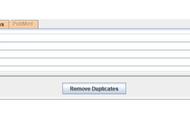分享兴趣,传播快乐,增长见闻,留下美好!亲爱的您,这里是LearningYard学苑。今天小编为大家带来“Citespace保姆级新手教程“。快跟小编一起学习新知识吧!
Share interest, spread happiness, increase knowledge, and stay beautiful! Dear you, this is LearningYard Academy. Today, the editor brings you the "Citespace Nanny Level Novice Tutorial". Hurry up and learn new knowledge with some editors!
Citespace保姆级新手教程
1.Citespace的安装
首先,因为citespace需要在Java的环境下运行,需要下载Java最新版安装。
First, because citespace needs to run in a Java environment, you need to download the latest version of Java and install it.
然后,登录citespace主页下载软件。
Then, log in to the citespace homepage to download the software
2.Citespace的基本功能

3.Citespace的合作网络分析和关键词分析
第一步,提前准备。首先建立一个文件夹(我用CNKI命名),这个文件夹里再新建四个文件夹(为了后续能清楚一点),初学者建议用data,input,output,project命名,如图 1。
The first step is to prepare in advance. First create a folder (I named it with CNKI), and then create four folders in this folder (for clarity in the follow-up). Beginners recommend using data, input, output, and project names, as shown in Figure 1.

图1
第二步,进入知网查询所需要方向的相关文献。选择“高级检索”,我用关键词“绿色偏好”为例筛选近十年的相关文献。如图 2。
The second step is to enter HowNet to find relevant documents in the required direction. Select "Advanced Search", and I will use the keyword "green preference" as an example to screen relevant documents in the past ten years. As shown in Figure 2.