今天跟大家分享一下Excel如何删除空白表

1.如下图工作簿中含有多个表格,其中三个工作表是空白表,现在我们想要快速将这些空白表删除掉。

2.首先我们点击下图选项(Excel工具箱,百度即可了解详细的下载安装信息,本文这里就不做具体解说)

3.点击【工作表】

今天跟大家分享一下Excel如何删除空白表

1.如下图工作簿中含有多个表格,其中三个工作表是空白表,现在我们想要快速将这些空白表删除掉。

2.首先我们点击下图选项(Excel工具箱,百度即可了解详细的下载安装信息,本文这里就不做具体解说)

3.点击【工作表】


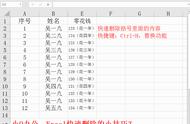
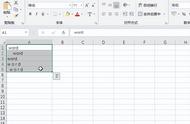
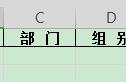

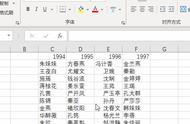






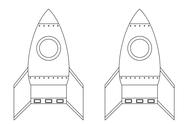



Copyright © 2018 - 2021 www.yd166.com., All Rights Reserved.