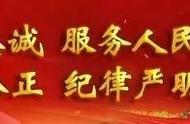可以使用Fiddler工具抓取数据包,查看Nginx版本,也可以在Centos中使用命令curl -I http://20.0.0.55 显示响应报文首部信息。
curl -I http://20.0.0.55方法一:修改配置文件方式
vim /usr/local/nginx/conf/nginx.conf
http {
include mime.types;
default_type application/octet-stream;
server_tokens off; #添加关闭版本号
}
systemctl restart Nginx
curl -I http://20.0.0.55


[root@localhost objs]# vim /opt/nginx-1.12.2/src/core/nginx.h
#define NGINX_VERSION "1.30.23" #修改版本号
#define NGINX_VER "apache/" NGINX_VERSION #修改服务器类型
---》wq
[root@localhost opt]# cd nginx-1.12.2/
[root@localhost nginx-1.12.2]# ./configure --prefix=/usr/local/nginx --user=nginx --group=nginx --with-http_stub_status_module
[root@localhost nginx-1.12.2]# make 编译
[root@localhost objs]# cp /opt/nginx-1.12.2/objs/nginx /usr/local/nginx/sbin/nginx
[root@localhost objs]# systemctl start nginx
[root@localhost objs]# curl -I http://20.0.0.55