3、展开注册表路径至:HKEY_LOCAL_MACHINE\SYSTEM\CurrentControlSet\Services\SecurityHealthService

4、在“SecurityHealthService”项下,找到右侧窗口中找到【Start】并鼠标右键点击,选择【修改】。

5、将数值数据改为【3】,点击【确定】。

6、鼠标在任务栏空白处右击点击【任务管理器】。

3、展开注册表路径至:HKEY_LOCAL_MACHINE\SYSTEM\CurrentControlSet\Services\SecurityHealthService

4、在“SecurityHealthService”项下,找到右侧窗口中找到【Start】并鼠标右键点击,选择【修改】。

5、将数值数据改为【3】,点击【确定】。

6、鼠标在任务栏空白处右击点击【任务管理器】。
















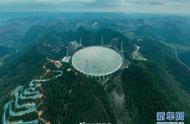
Copyright © 2018 - 2021 www.yd166.com., All Rights Reserved.