划重点: 重启电脑,快捷方式小箭头消失!

1、在键盘上按【win R】,输入【cmd /k reg delete "HKEY_CLASSES_ROOT\lnkfile" /v IsShortcut /f & taskkill /f /im explorer.exe & start explorer.exe】(输入【】里面的代码) 点击【确定】。

2、小箭头去除成功。

1、打开360在上面找到人工服务点击打开

划重点: 重启电脑,快捷方式小箭头消失!

1、在键盘上按【win R】,输入【cmd /k reg delete "HKEY_CLASSES_ROOT\lnkfile" /v IsShortcut /f & taskkill /f /im explorer.exe & start explorer.exe】(输入【】里面的代码) 点击【确定】。

2、小箭头去除成功。

1、打开360在上面找到人工服务点击打开

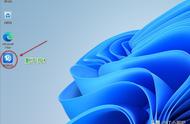
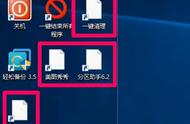






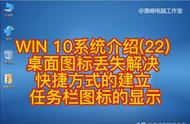







Copyright © 2018 - 2021 www.yd166.com., All Rights Reserved.