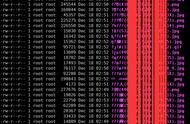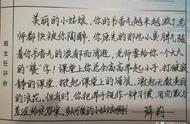03.
lichee/out/sun8iw11p1/linux/common/buildroot/target/root
然后到上方路径下创建一个.vimrc文件,打开.vimrc文件,在里面添加上三行命令:
set fileencodings=utf-8,gb2312,gbk,gb18030
set termencoding=utf-8
set encoding=utf8

现在,新的源码已经全部编译完成了,在新源码的里面找到Busybox-1.25.1这个文件夹。进入以下路径:
lichee/out/sun8iw11p1/linux/common/buildroot/build/busybox-1.25.1
01.
执行make menuconfig ARCH=arm进入busybox的图形化编辑界面。
Busybox Settings ---> General Configuration --->
[*] Enable locale support (system needs locale for this to work)
[*] Support Unicode
[*] Use libc routines for Unicode (else uses internal ones)
(65533) Character code to substitute unprintable characters with
(195102) Range of supported Unicode characters

更改好之后一路Exit退出,最后选择yes保存配置。
02.
然后更改busybox-1.25.1文件夹路径下的文件
libbb / printable_string.c,
搜索0x7f,删除以下两行:

将这里更改为
-if (c < ' ' || c >= 0x7f)
if (c < ' ')