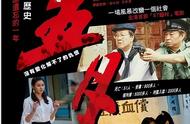注:这里如果生成的是如下所示的结构
解决办法 1. 调整如图所示的 artifactId 与 module 前缀一致

将产生的 target 目录移动到新的目录,打开 gitbash 进行如下操作
删除 idea 的相关文件
rm -rf .idea
find . -name " .iml" -type f -print -exec rm -rf {} ;
删除不需要的实例代码 find . -name "xxxMain" -type f -print -exec rm -rf {} ;
eg: 将脚手架放到 D:\spring-stagging-archetype 目录下,目录下主要存放 src 和 pom 文件即可
用 idea 打开后配置 maven
在创建项目的时候也要保证 maven 的一致否则不能找到对应的脚手架 pom

配置 distributionManagement 后 deploy 到 artifactId 仓库
否则创建的时候:Could not find artifact org.springframework.boot.demo:spring-boot-stage-demo-archetype:pom:0.0.1-SNAPSHOT
xxx-central
libs-releases-local
http://artifactory.66.com/libs-releases-local
xxx-snapshots
libs-snapshot-local
http://artifactory.66.com/libs-snapshots-local
pom 里的 gav 就是以后创建项目时用到的脚手架的 gav
org.springframework.boot.demo
spring-boot-stage-demo-archetype
0.0.1-SNAPSHOT
maven-archetype

上传脚手架项目到 git 代码仓库保存便于以后更新和沉淀。
四、使用脚手架创建新的项目4.1 配置脚手架的 gav