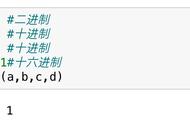1 前言使用python的os模块,简单方便完成对文件夹、文件及路径的管理与访问操作。
在最近开发中,经常需要对文件进行读取、遍历、修改等操作,想要快速、简单的完成这些操作,我选择用 python 。通过 python 的标准内置 os 模块,只需要几行代码,即可完成想要的操作。经过对 os 的使用,本文把 os 模块的常用的操作进行总结,主要分为以下几个划分:
- 文件夹操作:即文件夹的创建、修改(改名/移动),查询(查看、遍历)、删除等。
- 文件操作:即文件的创建、修改、读取、删除等。
- (文件夹/文件)路径操作:即文件夹或文件的路径操作,如绝对路径,文件名与路径分割,扩展名分割等
本文涉及常用 的 os 函数的使用展示,主要使用 python 交互模式下进行代码说明。后续操作默认已经引入 os 模块,如下:
import os
复制代码

如果大家在学习中遇到困难,想找一个python学习交流环境,可以加入我们的python裙,关注小编,并私信“01”即可进裙,领取python学习资料,会节约很多时间,减少很多遇到的难题。
2 文件夹操作以本地 E://pythontest 目录作为演示目录,此目录下当前文件如下:
test
│ test.txt
└─test-1
test-1.txt
复制代码
test 及 test-1 是文件夹,test.txt 及 test-1.txt 是文件。
2.1 查询操作熟悉 linux 同学应该对 ls / pwd / cd 等操作不陌生,对应的 python 也有对应的方法,主要包括:
- listdir : 文件及目录列表
- getcwd :获取当前目录
- chdir :更换目录
- stat :文件及目录基本信息
- walk :递归遍历目录
>>> os.chdir("E://pythontest") # 更改目录
>>> os.getcwd() # 获取当前目录
'E:\\pythontest'
>>> os.listdir("test") # 文件及目录列表,相对路径
['test-1', 'test.txt']
>>> os.listdir("E://pythontest/test") # 文件及目录列表,绝对路径
['test-1', 'test.txt']
>>> os.stat("test") # 获取目录信息
os.stat_result(st_mode=16895, st_ino=4503599627377599, st_dev=266147611, st_nlink=1, st_uid=0, st_gid=0, st_size=0, st_atime=1590833033, st_mtime=1590832647, st_ctime=1590832207)
>>> os.stat("test/test.txt") # 获取文件信息
os.stat_result(st_mode=33206, st_ino=2251799813692354, st_dev=266147611, st_nlink=1, st_uid=0, st_gid=0, st_size=4, st_atime=1590832653, st_mtime=1590832609, st_ctime=1590832598)
复制代码
其中 stat 函数返回的是文件或者目录的基本信息,具体如下:
- st_mode: inode 保护模式
- st_ino: inode 节点号。
- st_dev: inode 驻留的设备。
- st_nlink: inode 的链接数。
- st_uid: 所有者的用户ID。
- st_gid: 所有者的组ID。
- st_size: 普通文件以字节为单位的大小
- st_atime: 上次访问的时间。
- st_mtime: 最后一次修改的时间。
- st_ctime: 创建时间。
日常使用中,我们一般使用 st_size 、st_ctime 及 st_mtime 获取文件大小,创建时间,修改时间。另外,我们看到输出的时间是秒数,在这里提一下,关于日期的转换处理。
(1)秒数转日期时间格式字符串
>>> import time # 引入time模块
>>> timestruct = time.localtime(1590803070) # 转换为时间结构体
>>> print(timestruct)
time.struct_time(tm_year=2020, tm_mon=5, tm_mday=30, tm_hour=9, tm_min=44, tm_sec=30, tm_wday=5, tm_yday=151, tm_isdst=0)
>>> time.strftime("%Y-%m-%d %H:%M:%S",timestruct) # 格式化时间
'2020-05-30 09:44:30'
复制代码
(2)格式日期时间字符串转秒数
>>> import datetime # 引入datetime模块
>>> timeobject = datetime.datetime.strptime("2020-05-23 10:00:00","%Y-%m-%d %H:%M:%S") #解析时间字符串为时间对象
>>> timeseconds=time.mktime(timeobject.timetuple()) # 获取时间秒数
>>> print(int(timeseconds)) # 转为int显示
1590199200
复制代码
- 遍历操作 walk 函数对目录进行递归遍历,返回 root,dirs,Files,分别对应当前的遍历的目录,此目录中的子目录及文件。
>>> data = os.walk("test") # 遍历test目录
>>> for root,dirs,files in data: # 递归遍历及输出
... print("root:%s" % root)
... for dir in dirs:
... print(os.path.join(root,dir))
... for file in files:
... print(os.path.join(root,file))
...
root:test
test\test-1
test\test-2
test\test.txt
root:test\test-1
test\test-1\test-1.txt
root:test\test-2
test\test-2\test-2.txt
复制代码2.2 创建操作
- mkdir :新建单个目录,若目录路径中父目录不存在,则创建失败
- makedirs :新建多个目录,若目录路径中父目录不存在,则自动创建
>>> os.mkdir("test")
>>> os.mkdir("test1/test1-1") # 父目录不存在,报错
Traceback (most recent call last):
File "<stdin>", line 1, in <module>
FileNotFoundError: [WinError 3] 系统找不到指定的路径。: 'test1/test1-1'
>>> os.makedirs("test1/test1-1") # 父目录不存在,自动创建
>>> os.listdir("test1")
['test1-1']
复制代码2.3 删除操作
- rmdir :删除单个空目录,目录不为空则报错
- removedirs : 按路径删除递归多级空目录,目录不为空则报错
>>> os.rmdir("test1") # 若目录不为空,报错
Traceback (most recent call last):
File "<stdin>", line 1, in <module>
OSError: [WinError 145] 目录不是空的。: 'test1'
>>> os.rmdir("test1/test1-1")
>>> os.removedirs("test1/test1-1") # 删除多级空目录
>>> os.listdir(".")
['test']
复制代码
由于删除空目录的限制,更多的是使用 shutil 模块中的 rmtree 函数,可以删除不为空的目录及其文件。
2.4 修改操作- rename :重命名目录或文件,可修改文件或目录的路径(即移动操作),若目标文件目录不存在,则报错。
- renames :重命名目录或文件,若目标文件目录不存在,则自动创建
>>> os.makedirs("test1/test1-1")
>>> os.rename("test1/test1-1","test1/test1-2") # test1-1 修改为test1-2
>>> os.listdir("test1")
['test1-2']
>>> os.rename("test1/test1-2","test2/test2-2") # 由于test2目录不存在,报错
Traceback (most recent call last):
File "<stdin>", line 1, in <module>
FileNotFoundError: [WinError 3] 系统找不到指定的路径。: 'test1/test1-2' -> 'test2/test2-2'
>>> os.renames("test1/test1-2","test2/test2-2") # renames可自动创建不存在的目录
>>> os.listdir("test2")
['test2-2']
复制代码
如果目标路径文件已经存在,那么os.rename()和os.renames()都会报错:FileexistsError: [WinError 183] 当文件已存在时,无法创建该文件。
3 文件操作3.1 查询操作- open/read/close :文件读取
- stat :文件信息,详细见前面文件夹中的 stat 说明
>>> f = os.open("test/test.txt", os.O_RDWR|os.O_CREAT) # 打开文件
>>> str_bytes = os.read(f,100) # 读100字节
>>> str = bytes.decode(str_bytes) # 字节转字符串
>>> print(str)
test write data
>>> os.close(f) # 关闭文件
复制代码
注意 open/read/close 需要一起操作,其中 open 操作需要指定模式,上述是以读写模式打开文件,若文件不存在则创建文件。各模式具体如下:
flags -- 该参数可以是以下选项,多个使用 "|" 隔开:
- os.O_RDONLY: 以只读的方式打开
- os.O_WRONLY: 以只写的方式打开
- os.O_RDWR : 以读写的方式打开
- os.O_NONBLOCK: 打开时不阻塞
- os.O_APPEND: 以追加的方式打开
- os.O_CREAT: 创建并打开一个新文件
- os.O_TRUNC: 打开一个文件并截断它的长度为零(必须有写权限)
- os.O_EXCL: 如果指定的文件存在,返回错误
- os.O_SHLOCK: 自动获取共享锁
- os.O_EXLOCK: 自动获取独立锁
- os.O_DIRECT: 消除或减少缓存效果
- os.O_FSYNC : 同步写入
- os.O_NOFOLLOW: 不追踪软链接
前面已提到,使用 open ,指定模式, 若文件不存在,则创建。有点类似 linux 操作中的 touch。
>>> f = os.open("test/test.txt", os.O_RDWR|os.O_CREAT) # 若文件不存在,则创建
>>> os.close(f)
复制代码3.3 修改操作
- open/write/close :写入文件内容
- rename ,renames : 与前面介绍的修改名称、移动操作一致。
>>> f = os.open("test/test.txt", os.O_RDWR|os.O_CREAT) # 打开文件
>>> os.write(f,b"test write data") # 写入内容
15
>>> os.close(f) # 关闭文件
复制代码3.4 删除
- remove :删除文件,注意不能删除目录(使用 rmdir/removedirs)
>>> os.remove("test/test-1") # 删除目录报错
Traceback (most recent call last):
File "<stdin>", line 1, in <module>
FileNotFoundError: [WinError 2] 系统找不到指定的文件。: 'test/test1'
>>> os.remove("test/test.txt") # 删除文件
>>> os.listdir("test")
['test-1']
复制代码4 路径操作
在使用文件或目录过程中,经常需要对文件及目录路径进行处理,因此,os 中有一个子模块 path,专门就是处理路径操作的。主要有以下操作:
- abspath :返回绝对路径
>>> os.path.abspath("test")
'E:\\pythontest\\test'
复制代码
- exists :判断文件或目录是否存在
>>> os.path.exists("test")
True
>>> os.path.exists("test/test.txt")
False
>>> os.path.exists("test/test-1/test-1.txt")
True
复制代码
- isfile/isdir :判断是否为文件/目录
>>> os.path.isdir("test")
True
>>> os.path.isfile("test/test-1/test-1.txt")
True
复制代码
- basename/dirname:获取路径尾部和路径头部。其实就是以路径中最后一个 / 为分割符,分为头(head) 和尾(tail)两部分,tail 是 basename 返回的内容,head 是 dirname 返回的内容。经常用于获取文件名,目录名等操作
>>> os.path.basename("test/test-1/test-1.txt") # 文件名
'test-1.txt'
>>> os.path.basename("test/test-1/") # 空内容
''
>>> os.path.basename("test/test-1") # 目录名
'test-1'
>>> os.path.dirname("test/test-1/test-1.txt") # 文件所在目录路径
'test/test-1'
>>> os.path.dirname("test/test-1/") # 目录路径
'test/test-1'
>>> os.path.dirname("test/test-1") # 父目录路径
'test'
复制代码
- join :合成路径,即把两个参数使用系统路径分割符进行连接,形成完整路径。
>>> os.path.join("test","test-1") # 连接两个目录
'test\\test-1'
>>> os.path.join("test\\test-1","test-1.txt") # 连接目录与文件名
'test\\test-1\\test-1.txt'
复制代码
- split :分割文件名和文件夹,即把 path 以最后一个斜线"/"为分隔符,切割为 head 和 tail ,以 (head, tail) 元组的形势返回。
>>> os.path.split("test/test-1") # 分割目录
('test', 'test-1')
>>> os.path.split("test/test-1/") # 以/结尾的目录分割
('test/test-1', '')
>>> os.path.split("test/test-1/test-1.txt") # 分割文件
('test/test-1', 'test-1.txt')
复制代码
- splitext :分割路径名和文件扩展名,把path 以最后一个扩展名分隔符“.”分割,切割为 head 和 tail ,以 (head, tail) 元组的形势返回。注意与 split 的区别是分隔符的不同。
>>> os.path.splitext("test/test-1")
('test/test-1', '')
>>> os.path.splitext("test/test-1/")
('test/test-1/', '')
>>> os.path.splitext("test/test-1/test-1.txt") # 区分文件名及扩展名
('test/test-1/test-1', '.txt')
>>> os.path.splitext("test/test-1/test-1.txt.tmp") # 以最后的"."为分割点
('test/test-1/test-1.txt', '.tmp')
复制代码5 示例应用
下面以一些平时使用到的场景,对前面的操作函数进行综合使用。
5.1 批量修改文件名def batch_rename(dir_path):
itemlist = os.listdir(dir_path)
# 获取目录文件列表
for item in itemlist:
# 连接成完整路径
item_path = os.path.join(dir_path, item)
print(item_path)
# 修改文件名
if os.path.isfile(item_path):
splitext = os.path.splitext(item_path)
os.rename(item_path, splitext[0] "-副本" splitext[1])
复制代码

def walk_ext_file(dir_path,ext):
# 遍历
for root, dirs, files in os.walk(dir_path):
# 获取文件名称及路径
for file in files:
file_path = os.path.join(root, file)
file_item = os.path.splitext(file_path)
# 输出指定扩展名的文件路径
if ext == file_item[1]:
print(file_path)
复制代码

def sort_file(dir_path):
# 排序前
itemlist = os.listdir(dir_path)
print(itemlist)
# 正向排序
itemlist.sort(key=lambda filename: os.path.getmtime(os.path.join(dir_path, filename)))
print(itemlist)
# 反向排序
itemlist.sort(key=lambda filename: os.path.getmtime(os.path.join(dir_path, filename)), reverse=True)
print(itemlist)
# 获取最新修改的文件
print(itemlist[0])
复制代码

在需要对文件或者目录进行操作时,python 是一个简单快速选择。本文通过 python 的标准内置 os 模块及子模块 os.path 的常用方法进行介绍,最后结合使用场景进行综合使用。相信已经满足大家对文件及目录操作的大部分需求。
最后多说一句,小编是一名python开发工程师,这里有我自己整理了一套最新的python系统学习教程,包括从基础的python脚本到web开发、爬虫、数据分析、数据可视化、机器学习等。想要这些资料的可以关注小编,并私信“01”领取。