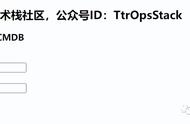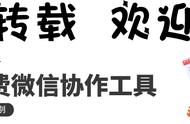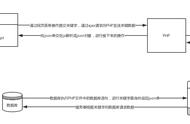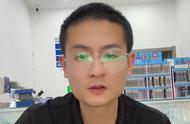不要使用sed、awk、grep等工具进行尝试(这会导致不可预期的结果)。在许多情况下,你最好选择使用支持XML数据的编程语言进行处理。如果必须使用shell脚本,有一些专门用于解析HTML和XML文件的工具可供使用。
Lynx你可能知道Lynx是一个带有极限限制的终端模式Web浏览器。确实如此,但它也是一个可编程的HTML解析器。它特别擅长从文档中提取链接并将其打印出来:
如果你想要包括图像链接,请添加-image_links选项。现在,根据你的需求过滤链接应该相对简单,因为每个链接都在单独的一行上,没有HTML标签的干扰。
$ lynx -dump -listonly -nonumbers http://mywiki.wooledge.org/
http://mywiki.wooledge.org/EnglishFrontPage?action=rss_rc&unique=1&ddiffs=1
http://mywiki.wooledge.org/EnglishFrontPage?action=edit
http://mywiki.wooledge.org/EnglishFrontPage
http://mywiki.wooledge.org/EnglishFrontPage?action=raw
http://mywiki.wooledge.org/EnglishFrontPage?action=print
http://mywiki.wooledge.org/EnglishFrontPage?action=AttachFile&do=view&target=Greg's-wiki.zip
[...]
你可能会认为wget在这方面也很好用,对吧?我的意思是,它有递归镜像模式,所以显然内部做了这种操作。祝你好运,试图找到一种方法让wget将URL打印出来而不是下载全部文件。
我试着尝试了一下,找到了一种方法。没有经过充分测试。我们可以使用--rejected-log和始终匹配的--reject-REGEX参数。我们使用--spider选项以不保存文件的方式执行。
$ wget -q --spider -r --rejected-log=rejected --reject-regex=^ http://mywiki.wooledge.org/
$ cat rejected
REASON U_URL U_SCHEME U_HOST U_PORT U_PATH U_PARAMS U_QUERY U_FRAGMENT P_URL P_SCHEME P_HOST P_PORT P_PATH P_PARAMS P_QUERY P_FRAGMENT
REGEX http://mywiki.wooledge.org/moin_static198/common/js/common.js SCHEME_HTTP mywiki.wooledge.org 80 moin_static198/common/js/common.js http://mywiki.wooledge.org/ SCHEME_HTTP mywiki.wooledge.org 80
REGEX http://mywiki.wooledge.org/moin_static198/modernized/css/common.css SCHEME_HTTP mywiki.wooledge.org 80 moin_static198/modernized/css/common.css http://mywiki.wooledge.org/ SCHEME_HTTP mywiki.wooledge.org 80
REGEX http://mywiki.wooledge.org/moin_static198/modernized/css/screen.css SCHEME_HTTP mywiki.wooledge.org 80 moin_static198/modernized/css/screen.css http://mywiki.wooledge.org/ SCHEME_HTTP mywiki.wooledge.org 80
REGEX http://mywiki.wooledge.org/moin_static198/modernized/css/print.css SCHEME_HTTP mywiki.wooledge.org 80 moin_static198/modernized/css/print.css http://mywiki.wooledge.org/ SCHEME_HTTP mywiki.wooledge.org 80
REGEX http://mywiki.wooledge.org/moin_static198/modernized/css/projection.css SCHEME_HTTP mywiki.wooledge.org 80 moin_static198/modernized/css/projection.css http://mywiki.wooledge.org/ SCHEME_HTTP mywiki.wooledge.org 80
[...]
要将链接提取到标准输出中:
$ wget -q --spider -r --rejected-log=/dev/stdout --reject-regex=^ http://mywiki.wooledge.org/ | tail -n 2 | cut -f 2
http://mywiki.wooledge.org/moin_static198/common/js/common.js
http://mywiki.wooledge.org/moin_static198/modernized/css/common.css
http://mywiki.wooledge.org/moin_static198/modernized/css/screen.css
http://mywiki.wooledge.org/moin_static198/modernized/css/print.css
http://mywiki.wooledge.org/moin_static198/modernized/css/projection.css
[...]
xmllint
xmllint是处理大多数XML的最佳选择。不幸的是,使用它需要学习XPath,而我并不知道任何合理的XPath入门教程。以下是一些简单的技巧。它们是使用以下输入文件演示的:
<staff>
<person name="bob"><salary>70000</salary></person>
<person name="sue"><salary>90000</salary></person>
</staff>
请注意,xmllint在输出中不添加换行符。如果你用CommandSubstitution进行捕获,这不是问题。但如果你在交互式shell中测试,这将很快变得很烦人。你可以考虑编写一个包装函数,例如:
xmllint() { command xmllint "$@"; echo; }
简单技巧:
- 打印第一个salary标签:
$ xmllint --xpath 'string(//salary)' foo.xml
70000
- 打印所有的salary标签(请注意,以这种形式打印并不特别有用):
$ xmllint --xpath '//salary/text()' foo.xml
7000090000
- 计算person标签的数量:
$ xmllint --xpath 'count(//person)' foo.xml
2
- 分别打印每个人的salary:
$ xmllint --xpath '//person[1]/salary/text()' foo.xml
70000
$ xmllint --xpath '//person[2]/salary/text()' foo.xml
90000
- 打印bob的salary:
$ xmllint --xpath '//person[@name="bob"]/salary/text()' foo.xml
70000
- 打印第二个人的name:
$ xmllint --xpath 'string(//person[2]/@name)' foo.xml
sue
Namespaces
上述示例显示,当你拥有一个不错的XML解析器时,解析XML是相当容易的,但这违背了XML的目的,即让每个人都感到痛苦。因此,一些聪明人引入了XML命名空间。
一个典型的maven构建文件(称为pom.xml)就是这样的例子,大致如下:
<project xmlns="http://maven.apache.org/POM/4.0.0"
xmlns:xsi="http://www.w3.org/2001/XMLSchema-instance"
xsi:schemaLocation="http://maven.apache.org/POM/4.0.0
http://maven.apache.org/xsd/maven-4.0.0.xsd">
<modelVersion>4.0.0</modelVersion>
<groupId>org.codehaus.mojo</groupId>
<artifactId>my-project</artifactId>
<version>1.0-SNAPSHOT</version>
</project>
通常还会有几百行用于依赖项,但我们来保持简洁。
根据前一章的示例,我们知道从该文件中提取版本只需使用xpath /project/version/text():
$ xmllint --xpath '/project/version/text()' pom.xml
XPath set is empty
嗯,不是这样的,因为作者聪明地为这个xmlns="http://maven.apache.org/POM/4.0.0"添加了一个默认命名空间,所以现在你首先必须指定确切的URL,然后才能指明要获取的版本元素内部的文本。
xmllint --shellxmllint的--xpath选项没有办法指定命名空间,所以它现在无法使用(除非你编辑文件并删除命名空间声明)。但其shell功能确实允许设置命名空间。
xmllint --shell pom.xml << EOF
setns ns=http://maven.apache.org/POM/4.0.0
cat /ns:project/ns:version/text()
EOF
/ > / > -------
1.0-SNAPSHOT
/ >
耶!我们得到了版本号...外加一些来自xmllint shell的提示和废话,之后必须将其删除。
xmlstarletxmlstarlet对于这个任务来说稍微容易一些
$ xmlstarlet sel -N ns=http://maven.apache.org/POM/4.0.0 -t -v /ns:project/ns:version -n pom.xml
1.0-SNAPSHOT
Python
Python也附带了一个XML解析器,通常比xmllint和xmlstarlet更常用。它也可以以一种笨拙的方式处理命名空间。
$ python -c 'import xml.etree.ElementTree as ET;print(ET.parse("pom.xml").find("{http://maven.apache.org/POM/4.0.0}version").text)'
1.0-SNAPSHOT
xsltproc
xsltproc恰好在大多数Linux系统上安装。例如提取播客的标题和URL:
xslt() {
cat << 'EOX'
<?xml version="1.0"?>
<x:stylesheet version="1.0" xmlns:x="http://www.w3.org/1999/XSL/Transform">
<x:output method="text" />
<x:template match="/">
<x:for-each select="//item">
<x:text># </x:text>
<x:value-of select="./title/text()" /><x:text>
<!-- newline --></x:text>
<x:value-of select="enclosure/@url" /><x:text>
</x:text>
</x:for-each>
</x:template>
</x:stylesheet>
EOX
}
curl -s http://podcasts.files.bbci.co.uk/p02nq0lx.rss | xsltproc <(xslt) -
如果你想学习如何编写更加健壮和可靠的 Shell 脚本,减少生产环境中的错误和故障,那么关注我吧!我会分享 Shell 编程的最佳实践和建议,帮助你提高 Shell 脚本的鲁棒性和可维护性。如果你想深入了解 Shell 编程的实际应用和技巧,可以关注我的《Shell 脚本编程最佳实践》专栏,里面有我在一线互联网大厂的实际生产经验和最佳实践,帮助你高效完成各种自动化任务。
,