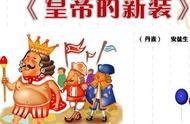在Qt中,可以使用QToolBar类来创建工具栏。要将图标和文字组合在一起显示,可以通过设置QAction的图标和文本属性来实现。
具体步骤如下:
- 创建一个QToolBar对象并将其添加到主窗口中。
- 创建一个QAction对象并将其与所需的功能相关联。可以使用QMainWindow的addAction()函数将QAction添加到工具栏中。
- 通过QAction的setIcon()函数设置图标,通过setText()函数设置文本。
- 调用setToolButtonStyle()函数将显示样式设置为Qt::ToolButtonTextUnderIcon,以保持图标和文本的垂直排列。
以下是示例代码:
Copy CodeQToolBar *toolbar = new QToolBar(this);
this->addToolBar(toolbar);
QAction *action = new QAction(QIcon(":/icons/icon.png"), tr("My Action"), this);
action->setToolTip(tr("This is my action"));
toolbar->addAction(action);
action->setToolButtonStyle(Qt::ToolButtonTextUnderIcon);
其中,":/icons/icon.png"是图标文件的路径,tr()函数用于进行国际化处理。