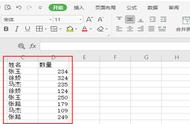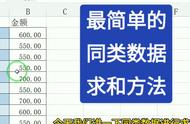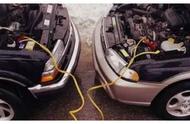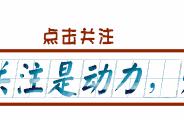- 前一段时间有个课程需要问卷星搜集材料信息,,但是问卷星这东西你不一个个求人哪有人愿意点进去帮你填呢,,呵呵,不行,我自己来。。。
- 本来想看看问卷星他的表单提交的请求方式,,奈何我太垃圾。看不懂那么庞大的js,理不清其中的思路,,既然能力不行,那只好用selenium这个自动化工具了。
- 私信小编01即可获取大量python学习资料
先用简单的一个表单做说明吧。找一个简单的问卷

- 观察dom树结构发现这个rel属性可以确定唯一。那么可以直接用css选择器语法 a[rel=‘q1_2’]python字符串可以用单引号表示,外面套双引号时候不用考虑转义字符串,比较方便。
- 既然找个这个位置,就可以用程序先模拟点击了,查看中不中。贴上程序代码:
from selenium import webdriver
import time
browser = webdriver.Chrome()#声明
browser.get('https://www.wjx.cn/jq/31521246.aspx')
time.sleep(2)
for i in range(10):
browser.get('https://www.wjx.cn/jq/31521246.aspx')
browser.find_element_by_css_selector("a[rel='q1_3']").click()
time.sleep(1)
browser.find_element_by_css_selector("a[rel='q2_1']").click()
time.sleep(1)
browser.find_element_by_css_selector("a[rel='q3_2']").click()
time.sleep(1)
browser.find_element_by_id("submit_button").click()
有需要注意的是一定要注意时间间隔,稍微一块就验证码伺候。

- 之所以用chromediver是因为有界面的可以知道对错,当程序无误的时候可以换成phantomjs。另外,你可以根据已经有的回答情况,和实际情况,按照一定概率进行点击不同的选项,那么就可以更逼真的实现数据的(伪造)??
- 这篇纯粹娱乐,如大佬能直接破解js请赐教。
- 如果没有selenium或者没有无头浏览器/chromedriver环境可以百度进行先安装。
问卷网:
分析结构之后发现和问卷星的不一样,并且还有多选框,多选框不能为空,我该如何处理呢?
首先,我将我的问卷给我的好哥们姐们认真的填了一下,采集了14份左右的真实样本。 - 这样我就可以根据这个数据模拟出很逼真的概率。
- 说一下这里不一样的地方,这里多个元素用selenium中的find_elements查找多个元素。因为这里不好找到唯一标识,只好通过位置确定元素。
下面附上python代码,核心思想就是如果差不多就随机编号,如果差得多jiuyong随机100个数查找百分比的范围
from selenium import webdriver
import time
import random
browser = webdriver.PhantomJS()
browser.get('https://www.baidu.com')
time.sleep(2)
for i in range(200):
try:
time.sleep(5)
browser.get('https://www.wenjuan.com/s/2Uf6Fbe/')
sex=browser.find_elements_by_css_selector("a[rel='question_5bfe34cd92beb5077b5fdaec']")
index=random.randint(1,5)
if index<3:
sex[1].click()
else:
sex[0].click()
time.sleep(0.5)
grade=browser.find_elements_by_css_selector("a[rel='question_5bfe34cd92beb5077b5fdaed']")
#index=random.randint(0,3)
grade[2].click()
time.sleep(0.5)
istanguo=browser.find_elements_by_css_selector("a[rel='question_5bfe34ce92beb5077b5fdaee']")
index=random.randint(1,10)
if index>6:
istanguo[0].click()
else:
istanguo[1].click()
tiaojian=browser.find_elements_by_css_selector("a[rel='question_5bfe34ce92beb5077b5fdaf1']")
index=random.randint(1,13)
if index<=6:
tiaojian[0].click()
index = random.randint(1, 13)
if index<=6:
tiaojian[1].click()
index = random.randint(1, 13)
if index <= 3:
tiaojian[2].click()
if index<=8:
tiaojian[3].click()
index = random.randint(1, 13)
if index<=3:
tiaojian[4].click()
index = random.randint(1, 13)
if index <= 7:
tiaojian[5].click()
if index<=6:
tiaojian[6].click()
index = random.randint(1, 13)
if index<=9:
tiaojian[7].click()
index = random.randint(1, 13)
if index <= 9:
tiaojian[8].click()
if index<=2:
tiaojian[9].click()
index = random.randint(1, 13)
if index<=2:
tiaojian[10].click()
index = random.randint(1, 16)
if index <= 2:
tiaojian[11].click()
index = random.randint(1, 13)
if index <= 8:
tiaojian[12].click()
age= browser.find_elements_by_css_selector("a[rel='question_5bfe34ce92beb5077b5fdaf4']")
index=random.randint(0,100)
if index<50:
age[0].click()
elif index>65:
age[2].click()
else:
age[1].click()
time.sleep(0.5)
yingxiang=browser.find_elements_by_css_selector("a[rel='question_5bfe34ce92beb5077b5fdafb']")
index=random.randint(1,10)
jud=False
if(index<=4):
yingxiang[0].click()
jud=True
index = random.randint(1, 10)
if (index <= 2):
yingxiang[1].click()
jud = True
index = random.randint(1, 10)
if (index <= 6):
jud = True
yingxiang[2].click()
index = random.randint(1, 10)
if (index <= 8):
yingxiang[3].click()
jud = True
index = random.randint(1, 10)
if (index <= 5):
yingxiang[4].click()
jud = True
if jud==False:#防止运气不好一个没选上
yingxiang[2].click()
time.sleep(0.3)
jichu=browser.find_elements_by_css_selector("a[rel='question_5bfe34ce92beb5077b5fdafd']")
index=random.randint(0,100)
if index<64:
jichu[1].click()
elif index>98:
jichu[2].click()
else:
jichu[0].click()
time.sleep(0.5)
jiehun=browser.find_elements_by_css_selector("a[rel='question_5bfe395992beb5238625321e']")
index=random.randint(0,100)
if index<65:
jiehun[2].click()
elif index>98:
jiehun[0].click()
elif index>=65 and index<=83:
jiehun[3].click()
else:
jiehun[1].click()
browser.find_element_by_id("next_button").click()
except Exception as e:
print(e)
#input.clear()
#button = browser.find_element_by_class_name('btn-search')
#button.click()
查看无误之后不想弹出窗口将chromedriver换成phantomjs或设置不跳出参数即可即可。

可以看到答题人数上涨了(切记控制速度)