修改网络中DNS服务器的方法。
丨操作步骤:
Win7、Win8系统下设置方法
1、右键点击任务栏的网络图标,选择“打开网络和共享中心”界面,如图所示;

2、在打开的界面中,点击左侧的“更改适配器设置”;

3、右击“本地连接”,打开“属性”窗口,点击“Internet协议版本4”,选择“属性”;

4、点击“使用下面的DNS服务器地址”,输入相应的DNS服务器地址,再点击“确定”即可。

修改网络中DNS服务器的方法。
丨操作步骤:
Win7、Win8系统下设置方法
1、右键点击任务栏的网络图标,选择“打开网络和共享中心”界面,如图所示;

2、在打开的界面中,点击左侧的“更改适配器设置”;

3、右击“本地连接”,打开“属性”窗口,点击“Internet协议版本4”,选择“属性”;

4、点击“使用下面的DNS服务器地址”,输入相应的DNS服务器地址,再点击“确定”即可。


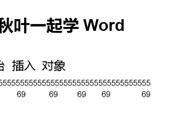
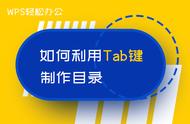




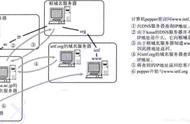








Copyright © 2018 - 2021 www.yd166.com., All Rights Reserved.