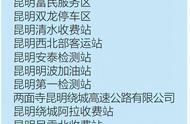下载
去清华的镜像https://mirrors.tuna.tsinghua.edu.cn/CRAN/,选Download R for windows。
首次下载选base,https://mirrors.tuna.tsinghua.edu.cn/CRAN/bin/windows/base/
下载windows安装包,Download R 3.6.2 for Windows
版本号随意,是最新版就行。清华大学的网速还是非常给力的。
安装
双击安装包,一路下一步就行了。标准的windows安装包,应该都没有什么问题。

初次使用
启动R GUI界面

进入GUI界面

输入一组命令 demo(graphics) ,测试一下
> demo(graphics)
demo(graphics)
---- ~~~~~~~~
Type <Return> to start : Return
可以看一下R的作图能力的展示