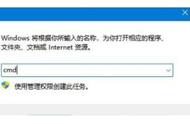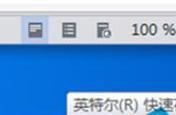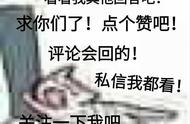英特尔(Intel)NUC13因为出品较晚,WIN10系统对其网络不支持,导致NUC13无法连接互联网,我们可以通过在官网下载相关驱动的方法来解决。首先在其他能上网的计算机上下载无线适配器驱动,并拷贝到U盘。
· Intel Wi-Fi 6E/Wi-Fi 6 和 Intel® 9000 系列无线适配器安装 Windows 10 和 Windows® 11* WiFi 套件驱动程序 22.250.1
· 选第一项,适用于 64 位 Windows 10 与 Windows® 11* 的 WiFi-22.250.1-Driver64-Win10-Win11.exe
https://www.intel.cn/content/www/cn/zh/download/19351/windows-10-and-windows-11-wi-fi-drivers-for-intel-wireless-adapters.html
然后将U盘插入NUC13小主机,安装驱动,连接无线网络,然后再下载
英特尔® 驱动程序和支持助理https://www.intel.cn/content/www/cn/zh/support/detect.html
安装后,小主机就能正常工作了。
,