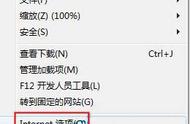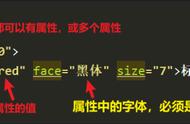首先,我们在google fonts上选择一个我们心仪的字体,我们选择是这样的字体:

<link rel="preconnect" href="https://fonts.googleapis.com">
<link rel="preconnect" href="https://fonts.gstatic.com" crossorigin>
<link href="https://fonts.googleapis.com/css2?family=Inter:wght@400;500;700&display=swap" rel="stylesheet">在我们的网站中引入google的字体

body {
font-family: 'Inter', sans-serif;
}
之后我们就看到了我们想要的好看的字体:

首先我们设置一下标题
字体大小h1 {
margin-bottom: 24px;
font-size: 44px;
}
在调试字体大小的时候,我们可以使用工具(https://typescale.com/)去体验一下,接着我们可以通过尝试性去看看效果
字体竖向间距h1 {
margin-bottom: 24px;
font-size: 44px;
line-height: 1.1;
}
选择间距的时候,尽量不要太大,然后可以通过浏览器调试,按住ALT 上下来慢慢调试成你想要的样子;
字体横向间距h1 {
margin-bottom: 24px;
font-size: 44px;
line-height: 1.1;
letter-spacing: -1px;
}