图4
这里我只需要Excel、PowerPoint和Word,所以其他都取消了,选择好后点击继续按钮进入图5

图5
正在安装,等待安装完成,会进入图6

图6
已经安装完成,点击关闭按钮回到桌面,打开Word 2010看看如图7

图7

图4
这里我只需要Excel、PowerPoint和Word,所以其他都取消了,选择好后点击继续按钮进入图5

图5
正在安装,等待安装完成,会进入图6

图6
已经安装完成,点击关闭按钮回到桌面,打开Word 2010看看如图7

图7



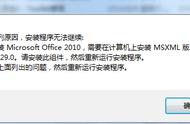













Copyright © 2018 - 2021 www.yd166.com., All Rights Reserved.