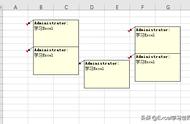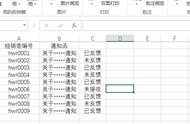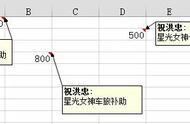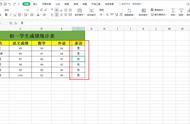最近忙碌,断更一段时间,我又回来了,废话不讲,今天我们来分享点有意思的东西?如何把每次修改的记录和时间全部记录到批注中?对!我实现了
效果如下:

原理:VBA 事件

如何操作呢?
第一步:工作表任意位置,按下组合键ALT F11,进入VBE
(细节百度如何使用宏)
第二步:复制代码!
A1:G16-----为数据区域,可以自行修改
'日期:2019-11-19 '作者:Excel办公实战-小易 '功能: 记录单元格变化 , 并写入批注 '------------------------------------------------ Option Explicit Public oldValuePrivate Sub Worksheet_Change(ByVal Target As Range) If Target.Cells.Count <> 1 Then Exit Sub 'A1:G16-----为数据区域,可以自行修改 If Not Intersect(Target, Range("A1:G16")) Is Nothing Then If oldValue <> Target.Value Then If Target.Comment Is Nothing Then Target.AddComment Format(Now, "yyyy-mm-dd hh:mm:ss") _ & " " & oldValue & "->" & Target.Value Else: With Target.Comment .Text Text:=.Text & vbNewLine & _ Format(Now, "yyyy-mm-dd hh:mm:ss") & " " _ & oldValue & "->" & Target.Value .Shape.TextFrame.AutoSize = True End With End If End If End If End Sub Private Sub Worksheet_SelectionChange(ByVal Target As Range) oldValue = Target.ValueE End Sub

小结:初学的时候,以为Excel只是一个数值计算器,到后知道原来可以使用SUM,好厉害!再来发现了VLOOKUP,慢慢的才发现原来比计算器厉害多了!
到现在利用宏可以实现大部分有逻辑的功能,但是Power BI又出来了~~~~~
路漫漫其修远兮~~~~~~~~~~~~~~~~~~~~~~~~~~~~~
Excel办公实战,欢迎您的关注!