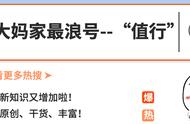新建文字样式
New Text Style
在菜单栏“文字”的段落样式里,点击右下角加号,新建一个“段落样式1”,然后编辑样式。
In the "Text" section of the menu bar, click the plus sign in the bottom right corner to create a new "Paragraph Style 1" and then edit the style.

修改样式名称为正文,在基本字符格式中设置字体、字号和行距,这里字号选择36点,行距选大一点的60点;在“缩进和间隔”中设置首行缩进为“72点”即空出两格。
Change the style name to body text and set the font, font size, and line spacing in the basic character format. Here, select 36 points for font size and 60 points for line spacing that is slightly larger; Set the first line to be indented by "72 points" in "Indent and Interval" to leave two spaces empty.
“摘要”等标题肯定是不适用于“正文”样式的,那我们就再对应的建立几个样式,然后应用到对应的文字上去。
Titles such as "Abstract" are definitely not suitable for the "Main Text" style, so let's create several corresponding styles and apply them to the corresponding text.
生成目录
Generate Directory
在第一页的页面后插入两页做目录页。目录样式为系统默认的“目录标题”,将“标题1”添加到包含样式中,条目样式为“目录正文文本”。建立目录后,目录标题、条目样式也是可修改的,按照之前的操作即可。宁外要显示页码右对齐可通过“文字”“目录样式”设置条目与页码间为强制右对齐。
Insert two pages after the first page as a table of contents page. The table of contents style is the system default "Table of Contents Title", add "Title 1" to the included style, and the entry style is "Table of Contents Body Text". After establishing the directory, the directory title and entry style can also be modified, just follow the previous steps. To display page number right alignment in Ningwai, you can use "Text" and "Table of Contents Style" to force right alignment between entries and page numbers.