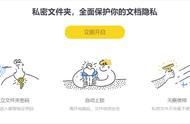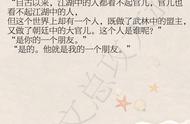在进行论文笔记记录和论文写作时会遇到一种情况,需要使用到阅读文献中的公式,如果自己手动在word中通过插入公式的方法来编辑公式比较麻烦,借助Mathpix snipping tool和MathType两个工具,可以很方便的通过截图-复制-粘贴的方式在论文中加入参考公式。
- MathType安装
去官网下载https://www.Mathtype.cn/xiazai.html后双击安装即可。
- Mathpix snipping tool安装
1)下载:https://mathpix.com/desktop-downloads

官网下载页面
2)双击开始安装,点击next进入下一步:

3)建议只勾选第一个,创建桌面快捷方式,点击next:

4)完成安装: