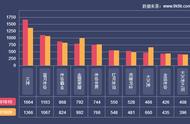Entering emergency mode. Exit the shell to continue.
找出问题出现在哪:
这里的 journalctl 是查看系统的日志信息;直接输入此命令查看,日志内容可能很多,快速翻页或者直接定位到最新的日志信息,发现有标红的,说明此处出现错误。
错误原因:
failed to mount /sysroot.
Dependency failed for Initrd root File System.
Dependency failed for Reload configuration from the Real Root.
解决问题:
输入命令:xfs_repair -v -L /dev/vda1
-L 选项指定强制日志清零,强制xfs_repair将日志归零,即使它包含脏数据(元数据更改)。
,