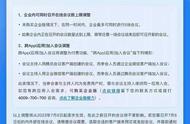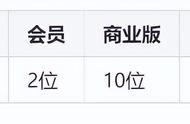长沙大东家 xiaohelong2005@126.com 20220306
1. 背景技术人员在共同解决技术问题时,或者其他一些场景时,腾讯会议只允许共享一个屏幕,但是允许多人开启摄像头。因为,可以考虑利用摄像头的视频功能来解决多人同时共享屏幕的需求。
主要使用工具:
1. OBS-Studio-27.2.3-Full-Installer-x64.exe
URL: https://cdn-fastly.obsproject.com/downloads/OBS-Studio-27.2.3-Full-Installer-x64.exe
2. obs-virtualcam-2.0.5-Windows-installer
URL: https://objects.githubusercontent.com/github-production-release-asset-2e65be/260371454/b3d57100-8ec6-11ea-9d1e-e5ef8a007128?X-Amz-Algorithm=AWS4-HMAC-SHA256&X-Amz-Credential=AKIAIWNJYAX4CSVEH53A/20220306/us-east-1/s3/aws4_request&X-Amz-Date=20220306T023446Z&X-Amz-Expires=300&X-Amz-Signature=f46b20278d851a83e9de398c31587e6d49934723d792ad09a97a6681f8b02f39&X-Amz-SignedHeaders=host&actor_id=1913153&key_id=0&repo_id=260371454&response-content-disposition=attachment; filename=obs-virtualcam-2.0.5-Windows-installer.exe&response-content-type=application/octet-stream
2. OBS相关设置2.1. 安装程序双击两个exe,正常安装即可。
2.2. OBS设置打开OBS,启动虚拟摄像头功能。