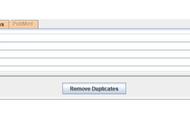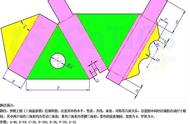图10

图11
将转换完的这份文件复制一份到data文件夹中。如图 12。
Copy the converted file to the data folder. As shown in Figure 12.

图12
回到首页,点击“new”,创建一个新的project,在“title”给文件命名,“project home”选择project文件夹,“data directory”选择data文件夹。其他选项保持默认值,点击“save”保存。如图 13。
Back to the home page, click "new" to create a new project, name the file in "title", select the project folder for "project home", and select the data folder for "data directory". Keep other options as default, click "save" to save. As shown in Figure 13.

图13
设置“time slicing”选择自己筛选的文献的年份,“mode types”我们以“keywords”为例做关键词分析,“pruning”选择“pruning sliced networks”。(如果出图并不紊乱,不需要勾选Pruning)如图 14。
Set "time slicing" to select the year of the documents you filter, "mode types" we take "keywords" as an example for keyword analysis, and "pruning" select "pruning sliced networks". (If the plot is not disordered, you don't need to check Pruning) as shown in Figure 14.