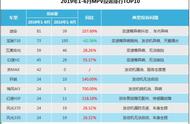- Sentinel 和其他 Sentinel 协商 主节点 的状态,如果 主节点 处于 SDOWN 状态,则投票自动选出新的 主节点。将剩余的 从节点 指向 新的主节点 进行 数据复制。

- 当没有足够数量的 Sentinel 同意 主服务器 下线时, 主服务器 的 客观下线状态 就会被移除。当 主服务器 重新向 Sentinel 的 PING 命令返回 有效回复 时,主服务器 的 主观下线状态 就会被移除。

5. Redis Sentinel搭建注意:一个有效的 PING 回复可以是: PONG、-LOADING 或者 -MASTERDOWN。如果 服务器 返回除以上三种回复之外的其他回复,又或者在 指定时间 内没有回复 PING 命令, 那么 Sentinel 认为服务器返回的回复 无效(non-valid)。
5.1. Redis Sentinel的部署须知
- 一个稳健的 Redis Sentinel 集群,应该使用至少 三个 Sentinel 实例,并且保证讲这些实例放到 不同的机器 上,甚至不同的 物理区域。
- Sentinel 无法保证 强一致性。
- 常见的 客户端应用库 都支持 Sentinel。
- Sentinel 需要通过不断的 测试 和 观察,才能保证高可用。
5.2. Redis Sentinel的配置文件
# 哨兵sentinel实例运行的端口,默认26379 port 26379 # 哨兵sentinel的工作目录 dir ./ # 哨兵sentinel监控的redis主节点的 ## ip:主机ip地址 ## port:哨兵端口号 ## master-name:可以自己命名的主节点名字(只能由字母A-z、数字0-9 、这三个字符".-_"组成。) ## quorum:当这些quorum个数sentinel哨兵认为master主节点失联 那么这时 客观上认为主节点失联了 # sentinel monitor <master-name> <ip> <redis-port> <quorum> sentinel monitor mymaster 127.0.0.1 6379 2 # 当在Redis实例中开启了requirepass <foobared>,所有连接Redis实例的客户端都要提供密码。 # sentinel auth-pass <master-name> <password> sentinel auth-pass mymaster 123456 # 指定主节点应答哨兵sentinel的最大时间间隔,超过这个时间,哨兵主观上认为主节点下线,默认30秒 # sentinel down-after-milliseconds <master-name> <milliseconds> sentinel down-after-milliseconds mymaster 30000 # 指定了在发生failover主备切换时,最多可以有多少个slave同时对新的master进行同步。这个数字越小,完成failover所需的时间就越长;反之,但是如果这个数字越大,就意味着越多的slave因为replication而不可用。可以通过将这个值设为1,来保证每次只有一个slave,处于不能处理命令请求的状态。 # sentinel parallel-syncs <master-name> <numslaves> sentinel parallel-syncs mymaster 1 # 故障转移的超时时间failover-timeout,默认三分钟,可以用在以下这些方面: ## 1. 同一个sentinel对同一个master两次failover之间的间隔时间。 ## 2. 当一个slave从一个错误的master那里同步数据时开始,直到slave被纠正为从正确的master那里同步数据时结束。 ## 3. 当想要取消一个正在进行的failover时所需要的时间。 ## 4.当进行failover时,配置所有slaves指向新的master所需的最大时间。不过,即使过了这个超时,slaves依然会被正确配置为指向master,但是就不按parallel-syncs所配置的规则来同步数据了 # sentinel failover-timeout <master-name> <milliseconds> sentinel failover-timeout mymaster 180000 # 当sentinel有任何警告级别的事件发生时(比如说redis实例的主观失效和客观失效等等),将会去调用这个脚本。一个脚本的最大执行时间为60s,如果超过这个时间,脚本将会被一个SIGKILL信号终止,之后重新执行。 # 对于脚本的运行结果有以下规则: ## 1. 若脚本执行后返回1,那么该脚本稍后将会被再次执行,重复次数目前默认为10。 ## 2. 若脚本执行后返回2,或者比2更高的一个返回值,脚本将不会重复执行。 ## 3. 如果脚本在执行过程中由于收到系统中断信号被终止了,则同返回值为1时的行为相同。 # sentinel notification-script <master-name> <script-path> sentinel notification-script mymaster /var/redis/notify.sh # 这个脚本应该是通用的,能被多次调用,不是针对性的。 # sentinel client-reconfig-script <master-name> <script-path> sentinel client-reconfig-script mymaster /var/redis/reconfig.sh
5.3. Redis Sentinel的节点规划

5.4. Redis Sentinel的配置搭建
5.4.1. Redis-Server的配置管理
分别拷贝三份 redis.conf 文件到 /usr/local/redis-sentinel 目录下面。三个配置文件分别对应 master、slave1 和 slave2 三个 Redis 节点的 启动配置。
$ sudo cp /usr/local/redis-4.0.11/redis.conf /usr/local/redis-sentinel/redis-16379.conf $ sudo cp /usr/local/redis-4.0.11/redis.conf /usr/local/redis-sentinel/redis-26379.conf $ sudo cp /usr/local/redis-4.0.11/redis.conf /usr/local/redis-sentinel/redis-36379.conf
分别修改三份配置文件如下:
- 主节点:redis-16379.conf
daemonize yes pidfile /var/run/redis-16379.pid logfile /var/log/redis/redis-16379.log port 16379 bind 0.0.0.0 timeout 300 databases 16 dbfilename dump-16379.db dir ./redis-workdir masterauth 123456 requirepass 123456
- 从节点1:redis-26379.conf
daemonize yes pidfile /var/run/redis-26379.pid logfile /var/log/redis/redis-26379.log port 26379 bind 0.0.0.0 timeout 300 databases 16 dbfilename dump-26379.db dir ./redis-workdir masterauth 123456 requirepass 123456 slaveof 127.0.0.1 16379
- 从节点2:redis-36379.conf
daemonize yes pidfile /var/run/redis-36379.pid logfile /var/log/redis/redis-36379.log port 36379 bind 0.0.0.0 timeout 300 databases 16 dbfilename dump-36379.db dir ./redis-workdir masterauth 123456 requirepass 123456 slaveof 127.0.0.1 16379
如果要做 自动故障转移,建议所有的 redis.conf 都设置 masterauth。因为 自动故障 只会重写 主从关系,即 slaveof,不会自动写入 masterauth。如果 Redis 原本没有设置密码,则可以忽略。
5.4.2. Redis-Server启动验证
按顺序分别启动 16379,26379 和 36379 三个 Redis 节点,启动命令和启动日志如下:
Redis 的启动命令:
$ sudo redis-server /usr/local/redis-sentinel/redis-16379.conf $ sudo redis-server /usr/local/redis-sentinel/redis-26379.conf $ sudo redis-server /usr/local/redis-sentinel/redis-36379.conf
查看 Redis 的启动进程:
$ ps -ef | grep redis-server 0 7127 1 0 2:16下午 ?? 0:01.84 redis-server 0.0.0.0:16379 0 7133 1 0 2:16下午 ?? 0:01.73 redis-server 0.0.0.0:26379 0 7137 1 0 2:16下午 ?? 0:01.70 redis-server 0.0.0.0:36379
查看 Redis 的启动日志:
- 节点 redis-16379
$ cat /var/log/redis/redis-16379.log 7126:C 22 Aug 14:16:38.907 # oO0OoO0OoO0Oo Redis is starting oO0OoO0OoO0Oo 7126:C 22 Aug 14:16:38.908 # Redis version=4.0.11, bits=64, commit=00000000, modified=0, pid=7126, just started 7126:C 22 Aug 14:16:38.908 # Configuration loaded 7127:M 22 Aug 14:16:38.910 * Increased maximum number of open files to 10032 (it was originally set to 256). 7127:M 22 Aug 14:16:38.912 * Running mode=standalone, port=16379. 7127:M 22 Aug 14:16:38.913 # Server initialized 7127:M 22 Aug 14:16:38.913 * Ready to accept connections 7127:M 22 Aug 14:16:48.416 * Slave 127.0.0.1:26379 asks for synchronization 7127:M 22 Aug 14:16:48.416 * Full resync requested by slave 127.0.0.1:26379 7127:M 22 Aug 14:16:48.416 * Starting BGSAVE for SYNC with target: disk 7127:M 22 Aug 14:16:48.416 * Background saving started by pid 7134 7134:C 22 Aug 14:16:48.433 * DB saved on disk 7127:M 22 Aug 14:16:48.487 * Background saving terminated with success 7127:M 22 Aug 14:16:48.494 * Synchronization with slave 127.0.0.1:26379 succeeded 7127:M 22 Aug 14:16:51.848 * Slave 127.0.0.1:36379 asks for synchronization 7127:M 22 Aug 14:16:51.849 * Full resync requested by slave 127.0.0.1:36379 7127:M 22 Aug 14:16:51.849 * Starting BGSAVE for SYNC with target: disk 7127:M 22 Aug 14:16:51.850 * Background saving started by pid 7138 7138:C 22 Aug 14:16:51.862 * DB saved on disk 7127:M 22 Aug 14:16:51.919 * Background saving terminated with success 7127:M 22 Aug 14:16:51.923 * Synchronization with slave 127.0.0.1:36379 succeeded
以下两行日志日志表明,redis-16379 作为 Redis 的 主节点,redis-26379 和 redis-36379 作为 从节点,从 主节点 同步数据。
7127:M 22 Aug 14:16:48.416 * Slave 127.0.0.1:26379 asks for synchronization 7127:M 22 Aug 14:16:51.848 * Slave 127.0.0.1:36379 asks for synchronization
- 节点 redis-26379
$ cat /var/log/redis/redis-26379.log 7132:C 22 Aug 14:16:48.407 # oO0OoO0OoO0Oo Redis is starting oO0OoO0OoO0Oo 7132:C 22 Aug 14:16:48.408 # Redis version=4.0.11, bits=64, commit=00000000, modified=0, pid=7132, just started 7132:C 22 Aug 14:16:48.408 # Configuration loaded 7133:S 22 Aug 14:16:48.410 * Increased maximum number of open files to 10032 (it was originally set to 256). 7133:S 22 Aug 14:16:48.412 * Running mode=standalone, port=26379. 7133:S 22 Aug 14:16:48.413 # Server initialized 7133:S 22 Aug 14:16:48.413 * Ready to accept connections 7133:S 22 Aug 14:16:48.413 * Connecting to MASTER 127.0.0.1:16379 7133:S 22 Aug 14:16:48.413 * MASTER <-> SLAVE sync started 7133:S 22 Aug 14:16:48.414 * Non blocking connect for SYNC fired the event. 7133:S 22 Aug 14:16:48.414 * Master replied to PING, replication can continue... 7133:S 22 Aug 14:16:48.415 * Partial resynchronization not possible (no cached master) 7133:S 22 Aug 14:16:48.417 * Full resync from master: 211d3b4eceaa3af4fe5c77d22adf06e1218e0e7b:0 7133:S 22 Aug 14:16:48.494 * MASTER <-> SLAVE sync: receiving 176 bytes from master 7133:S 22 Aug 14:16:48.495 * MASTER <-> SLAVE sync: Flushing old data 7133:S 22 Aug 14:16:48.496 * MASTER <-> SLAVE sync: Loading DB in memory 7133:S 22 Aug 14:16:48.498 * MASTER <-> SLAVE sync: Finished with success
- 节点 redis-36379
$ cat /var/log/redis/redis-36379.log 7136:C 22 Aug 14:16:51.839 # oO0OoO0OoO0Oo Redis is starting oO0OoO0OoO0Oo 7136:C 22 Aug 14:16:51.840 # Redis version=4.0.11, bits=64, commit=00000000, modified=0, pid=7136, just started 7136:C 22 Aug 14:16:51.841 # Configuration loaded 7137:S 22 Aug 14:16:51.843 * Increased maximum number of open files to 10032 (it was originally set to 256). 7137:S 22 Aug 14:16:51.845 * Running mode=standalone, port=36379. 7137:S 22 Aug 14:16:51.845 # Server initialized 7137:S 22 Aug 14:16:51.846 * Ready to accept connections 7137:S 22 Aug 14:16:51.846 * Connecting to MASTER 127.0.0.1:16379 7137:S 22 Aug 14:16:51.847 * MASTER <-> SLAVE sync started 7137:S 22 Aug 14:16:51.847 * Non blocking connect for SYNC fired the event. 7137:S 22 Aug 14:16:51.847 * Master replied to PING, replication can continue... 7137:S 22 Aug 14:16:51.848 * Partial resynchronization not possible (no cached master) 7137:S 22 Aug 14:16:51.850 * Full resync from master: 211d3b4eceaa3af4fe5c77d22adf06e1218e0e7b:14 7137:S 22 Aug 14:16:51.923 * MASTER <-> SLAVE sync: receiving 176 bytes from master 7137:S 22 Aug 14:16:51.923 * MASTER <-> SLAVE sync: Flushing old data 7137:S 22 Aug 14:16:51.924 * MASTER <-> SLAVE sync: Loading DB in memory 7137:S 22 Aug 14:16:51.927 * MASTER <-> SLAVE sync: Finished with success
5.4.3. Sentinel的配置管理
分别拷贝三份 redis-sentinel.conf 文件到 /usr/local/redis-sentinel 目录下面。三个配置文件分别对应 master、slave1 和 slave2 三个 Redis 节点的 哨兵配置。
$ sudo cp /usr/local/redis-4.0.11/sentinel.conf /usr/local/redis-sentinel/sentinel-16380.conf $ sudo cp /usr/local/redis-4.0.11/sentinel.conf /usr/local/redis-sentinel/sentinel-26380.conf $ sudo cp /usr/local/redis-4.0.11/sentinel.conf /usr/local/redis-sentinel/sentinel-36380.conf
- 节点1:sentinel-16380.conf
protected-mode no bind 0.0.0.0 port 16380 daemonize yes sentinel monitor master 127.0.0.1 16379 2 sentinel down-after-milliseconds master 5000 sentinel failover-timeout master 180000 sentinel parallel-syncs master 1 sentinel auth-pass master 123456 logfile /var/log/redis/sentinel-16380.log
- 节点2:sentinel-26380.conf
protected-mode no bind 0.0.0.0 port 26380 daemonize yes sentinel monitor master 127.0.0.1 16379 2 sentinel down-after-milliseconds master 5000 sentinel failover-timeout master 180000 sentinel parallel-syncs master 1 sentinel auth-pass master 123456 logfile /var/log/redis/sentinel-26380.log
- 节点3:sentinel-36380.conf
protected-mode no bind 0.0.0.0 port 36380 daemonize yes sentinel monitor master 127.0.0.1 16379 2 sentinel down-after-milliseconds master 5000 sentinel failover-timeout master 180000 sentinel parallel-syncs master 1 sentinel auth-pass master 123456 logfile /var/log/redis/sentinel-36380.log
5.4.4. Sentinel启动验证
按顺序分别启动 16380,26380 和 36380 三个 Sentinel 节点,启动命令和启动日志如下:
$ sudo redis-sentinel /usr/local/redis-sentinel/sentinel-16380.conf $ sudo redis-sentinel /usr/local/redis-sentinel/sentinel-26380.conf $ sudo redis-sentinel /usr/local/redis-sentinel/sentinel-36380.conf
查看 Sentinel 的启动进程:
$ ps -ef | grep redis-sentinel 0 7954 1 0 3:30下午 ?? 0:00.05 redis-sentinel 0.0.0.0:16380 [sentinel] 0 7957 1 0 3:30下午 ?? 0:00.05 redis-sentinel 0.0.0.0:26380 [sentinel] 0 7960 1 0 3:30下午 ?? 0:00.04 redis-sentinel 0.0.0.0:36380 [sentinel]
查看 Sentinel 的启动日志:
- 节点 sentinel-16380
$ cat /var/log/redis/sentinel-16380.log 7953:X 22 Aug 15:30:27.245 # oO0OoO0OoO0Oo Redis is starting oO0OoO0OoO0Oo 7953:X 22 Aug 15:30:27.245 # Redis version=4.0.11, bits=64, commit=00000000, modified=0, pid=7953, just started 7953:X 22 Aug 15:30:27.245 # Configuration loaded 7954:X 22 Aug 15:30:27.247 * Increased maximum number of open files to 10032 (it was originally set to 256). 7954:X 22 Aug 15:30:27.249 * Running mode=sentinel, port=16380. 7954:X 22 Aug 15:30:27.250 # Sentinel ID is 69d05b86a82102a8919231fd3c2d1f21ce86e000 7954:X 22 Aug 15:30:27.250 # monitor master master 127.0.0.1 16379 quorum 2 7954:X 22 Aug 15:30:32.286 # sdown sentinel fd166dc66425dc1d9e2670e1f17cb94fe05f5fc7 127.0.0.1 36380 @ master 127.0.0.1 16379 7954:X 22 Aug 15:30:34.588 # -sdown sentinel fd166dc66425dc1d9e2670e1f17cb94fe05f5fc7 127.0.0.1 36380 @ master 127.0.0.1 16379
sentinel-16380 节点的 Sentinel ID 为 69d05b86a82102a8919231fd3c2d1f21ce86e000,并通过 Sentinel ID 把自身加入 sentinel 集群中。
- 节点 sentinel-26380
$ cat /var/log/redis/sentinel-26380.log 7956:X 22 Aug 15:30:30.900 # oO0OoO0OoO0Oo Redis is starting oO0OoO0OoO0Oo 7956:X 22 Aug 15:30:30.901 # Redis version=4.0.11, bits=64, commit=00000000, modified=0, pid=7956, just started 7956:X 22 Aug 15:30:30.901 # Configuration loaded 7957:X 22 Aug 15:30:30.904 * Increased maximum number of open files to 10032 (it was originally set to 256). 7957:X 22 Aug 15:30:30.905 * Running mode=sentinel, port=26380. 7957:X 22 Aug 15:30:30.906 # Sentinel ID is 21e30244cda6a3d3f55200bcd904d0877574e506 7957:X 22 Aug 15:30:30.906 # monitor master master 127.0.0.1 16379 quorum 2 7957:X 22 Aug 15:30:30.907 * slave slave 127.0.0.1:26379 127.0.0.1 26379 @ master 127.0.0.1 16379 7957:X 22 Aug 15:30:30.911 * slave slave 127.0.0.1:36379 127.0.0.1 36379 @ master 127.0.0.1 16379 7957:X 22 Aug 15:30:36.311 * sentinel sentinel fd166dc66425dc1d9e2670e1f17cb94fe05f5fc7 127.0.0.1 36380 @ master 127.0.0.1 16379
sentinel-26380 节点的 Sentinel ID 为 21e30244cda6a3d3f55200bcd904d0877574e506,并通过 Sentinel ID 把自身加入 sentinel 集群中。此时 sentinel 集群中已有 sentinel-16380 和 sentinel-26380 两个节点。
- 节点 sentinel-36380
$ cat /var/log/redis/sentinel-36380.log 7959:X 22 Aug 15:30:34.273 # oO0OoO0OoO0Oo Redis is starting oO0OoO0OoO0Oo 7959:X 22 Aug 15:30:34.274 # Redis version=4.0.11, bits=64, commit=00000000, modified=0, pid=7959, just started 7959:X 22 Aug 15:30:34.274 # Configuration loaded 7960:X 22 Aug 15:30:34.276 * Increased maximum number of open files to 10032 (it was originally set to 256). 7960:X 22 Aug 15:30:34.277 * Running mode=sentinel, port=36380. 7960:X 22 Aug 15:30:34.278 # Sentinel ID is fd166dc66425dc1d9e2670e1f17cb94fe05f5fc7 7960:X 22 Aug 15:30:34.278 # monitor master master 127.0.0.1 16379 quorum 2 7960:X 22 Aug 15:30:34.279 * slave slave 127.0.0.1:26379 127.0.0.1 26379 @ master 127.0.0.1 16379 7960:X 22 Aug 15:30:34.283 * slave slave 127.0.0.1:36379 127.0.0.1 36379 @ master 127.0.0.1 16379 7960:X 22 Aug 15:30:34.993 * sentinel sentinel 21e30244cda6a3d3f55200bcd904d0877574e506 127.0.0.1 26380 @ master 127.0.0.1 16379
sentinel-36380 节点的 Sentinel ID 为 fd166dc66425dc1d9e2670e1f17cb94fe05f5fc7,并通过 Sentinel ID 把自身加入 sentinel 集群中。此时 sentinel 集群中已有 sentinel-16380,sentinel-26380 和 sentinel-36380 三个节点。
5.4.5. Sentinel配置刷新
- 节点1:sentinel-16380.conf
sentinel-16380.conf 文件新生成如下的配置项:
# Generated by CONFIG REWRITE dir "/usr/local/redis-sentinel" sentinel config-epoch master 0 sentinel leader-epoch master 0 sentinel known-slave master 127.0.0.1 36379 sentinel known-slave master 127.0.0.1 26379 sentinel known-sentinel master 127.0.0.1 26380 21e30244cda6a3d3f55200bcd904d0877574e506 sentinel known-sentinel master 127.0.0.1 36380 fd166dc66425dc1d9e2670e1f17cb94fe05f5fc7 sentinel current-epoch 0
可以注意到,sentinel-16380.conf 刷新写入了 Redis 主节点关联的所有 从节点 redis-26379 和 redis-36379,同时写入了其余两个 Sentinel 节点 sentinel-26380 和 sentinel-36380 的 IP 地址,端口号 和 Sentinel ID。
# Generated by CONFIG REWRITE dir "/usr/local/redis-sentinel" sentinel config-epoch master 0 sentinel leader-epoch master 0 sentinel known-slave master 127.0.0.1 26379 sentinel known-slave master 127.0.0.1 36379 sentinel known-sentinel master 127.0.0.1 36380 fd166dc66425dc1d9e2670e1f17cb94fe05f5fc7 sentinel known-sentinel master 127.0.0.1 16380 69d05b86a82102a8919231fd3c2d1f21ce86e000 sentinel current-epoch 0
可以注意到,sentinel-26380.conf 刷新写入了 Redis 主节点关联的所有 从节点 redis-26379 和 redis-36379,同时写入了其余两个 Sentinel 节点 sentinel-36380 和 sentinel-16380 的 IP 地址,端口号 和 Sentinel ID。
# Generated by CONFIG REWRITE dir "/usr/local/redis-sentinel" sentinel config-epoch master 0 sentinel leader-epoch master 0 sentinel known-slave master 127.0.0.1 36379 sentinel known-slave master 127.0.0.1 26379 sentinel known-sentinel master 127.0.0.1 16380 69d05b86a82102a8919231fd3c2d1f21ce86e000 sentinel known-sentinel master 127.0.0.1 26380 21e30244cda6a3d3f55200bcd904d0877574e506 sentinel current-epoch 0
可以注意到,sentinel-36380.conf 刷新写入了 Redis 主节点关联的所有 从节点 redis-26379 和 redis-36379,同时写入了其余两个 Sentinel 节点 sentinel-16380 和 sentinel-26380 的 IP 地址,端口号 和 Sentinel ID。
5.5. Sentinel时客户端命令
- 检查其他 Sentinel 节点的状态,返回 PONG 为正常。
> PING sentinel
- 显示被监控的所有 主节点 以及它们的状态。
> SENTINEL masters
- 显示指定 主节点 的信息和状态。
> SENTINEL master <master_name>
- 显示指定 主节点 的所有 从节点 以及它们的状态。
> SENTINEL slaves <master_name>
返回指定 主节点 的 IP 地址和 端口。如果正在进行 failover 或者 failover 已经完成,将会显示被提升为 主节点 的 从节点 的 IP 地址和 端口。
> SENTINEL get-master-addr-by-name <master_name>
- 重置名字匹配该 正则表达式 的所有的 主节点 的状态信息,清除它之前的 状态信息,以及 从节点 的信息。
> SENTINEL reset <pattern>
- 强制当前 Sentinel 节点执行 failover,并且不需要得到其他 Sentinel 节点的同意。但是 failover 后会将 最新的配置 发送给其他 Sentinel 节点。
>SENTINEL failover <master_name>6. Redis Sentinel故障切换与恢复
6.1. Redis CLI客户端跟踪
上面的日志显示,redis-16379 节点为 主节点,它的进程 ID 为 7127。为了模拟 Redis 主节点故障,强制*掉这个进程。
$ kill -9 7127
使用 redis-cli 客户端命令进入 sentinel-16380 节点,查看 Redis 节点 的状态信息。
$ redis-cli -p 16380
- 查看 Redis 主从集群的 主节点 信息。可以发现 redis-26379 晋升为 新的主节点。
127.0.0.1:16380> SENTINEL master master 1) "name" 2) "master" 3) "ip" 4) "127.0.0.1" 5) "port" 6) "26379" 7) "runid" 8) "b8ca3b468a95d1be5efe1f50c50636cafe48c59f" 9) "flags" 10) "master" 11) "link-pending-commands" 12) "0" 13) "link-refcount" 14) "1" 15) "last-ping-sent" 16) "0" 17) "last-ok-ping-reply" 18) "588" 19) "last-ping-reply" 20) "588" 21) "down-after-milliseconds" 22) "5000" 23) "info-refresh" 24) "9913" 25) "role-reported" 26) "master" 27) "role-reported-time" 28) "663171" 29) "config-epoch" 30) "1" 31) "num-slaves" 32) "2" 33) "num-other-sentinels" 34) "2" 35) "quorum" 36) "2" 37) "failover-timeout" 38) "180000" 39) "parallel-syncs" 40) "1"
6.2. Redis Sentinel日志跟踪
查看任意 Sentinel 节点的日志如下:
7954:X 22 Aug 18:40:22.504 # tilt #tilt mode entered 7954:X 22 Aug 18:40:32.197 # tilt #tilt mode entered 7954:X 22 Aug 18:41:02.241 # -tilt #tilt mode exited 7954:X 22 Aug 18:48:24.550 # sdown master master 127.0.0.1 16379 7954:X 22 Aug 18:48:24.647 # new-epoch 1 7954:X 22 Aug 18:48:24.651 # vote-for-leader fd166dc66425dc1d9e2670e1f17cb94fe05f5fc7 1 7954:X 22 Aug 18:48:25.678 # odown master master 127.0.0.1 16379 #quorum 3/2 7954:X 22 Aug 18:48:25.678 # Next failover delay: I will not start a failover before Wed Aug 22 18:54:24 2018 7954:X 22 Aug 18:48:25.709 # config-update-from sentinel fd166dc66425dc1d9e2670e1f17cb94fe05f5fc7 127.0.0.1 36380 @ master 127.0.0.1 16379 7954:X 22 Aug 18:48:25.710 # switch-master master 127.0.0.1 16379 127.0.0.1 26379 7954:X 22 Aug 18:48:25.710 * slave slave 127.0.0.1:36379 127.0.0.1 36379 @ master 127.0.0.1 26379 7954:X 22 Aug 18:48:25.711 * slave slave 127.0.0.1:16379 127.0.0.1 16379 @ master 127.0.0.1 26379 7954:X 22 Aug 18:48:30.738 # sdown slave 127.0.0.1:16379 127.0.0.1 16379 @ master 127.0.0.1 26379 7954:X 22 Aug 19:38:23.479 # -sdown slave 127.0.0.1:16379 127.0.0.1 16379 @ master 127.0.0.1 26379
- 分析日志,可以发现 redis-16329 节点先进入 sdown 主观下线 状态。
sdown master master 127.0.0.1 16379
- 哨兵检测到 redis-16329 出现故障,Sentinel 进入一个 新纪元,从 0 变为 1。
new-epoch 1
- 三个 Sentinel 节点开始协商 主节点 的状态,判断其是否需要 客观下线。
vote-for-leader fd166dc66425dc1d9e2670e1f17cb94fe05f5fc7 1
- 超过 quorum 个数的 Sentinel 节点认为 主节点 出现故障,redis-16329 节点进入 客观下线 状态。
odown master master 127.0.0.1 16379 #quorum 3/2
- Sentinal 进行 自动故障切换,协商选定 redis-26329 节点作为新的 主节点。
switch-master master 127.0.0.1 16379 127.0.0.1 26379
- redis-36329 节点和已经 客观下线 的 redis-16329 节点成为 redis-26479 的 从节点。
7954:X 22 Aug 18:48:25.710 * slave slave 127.0.0.1:36379 127.0.0.1 36379 @ master 127.0.0.1 26379 7954:X 22 Aug 18:48:25.711 * slave slave 127.0.0.1:16379 127.0.0.1 16379 @ master 127.0.0.1 26379
6.3. Redis的配置文件
分别查看三个 redis 节点的配置文件,发生 主从切换 时 redis.conf 的配置会自动发生刷新。
- 节点 redis-16379
daemonize yes pidfile "/var/run/redis-16379.pid" logfile "/var/log/redis/redis-16379.log" port 16379 bind 0.0.0.0 timeout 300 databases 16 dbfilename "dump-16379.db" dir "/usr/local/redis-sentinel/redis-workdir" masterauth "123456" requirepass "123456"
- 节点 redis-26379
daemonize yes pidfile "/var/run/redis-26379.pid" logfile "/var/log/redis/redis-26379.log" port 26379 bind 0.0.0.0 timeout 300 databases 16 dbfilename "dump-26379.db" dir "/usr/local/redis-sentinel/redis-workdir" masterauth "123456" requirepass "123456"
- 节点 redis-36379
daemonize yes pidfile "/var/run/redis-36379.pid" logfile "/var/log/redis/redis-36379.log" port 36379 bind 0.0.0.0 timeout 300 databases 16 dbfilename "dump-36379.db" dir "/usr/local/redis-sentinel/redis-workdir" masterauth "123456" requirepass "123456" slaveof 127.0.0.1 26379
分析:redis-26379 节点 slaveof 配置被移除,晋升为 主节点。redis-16379 节点处于 宕机状态。redis-36379 的 slaveof 配置更新为 127.0.0.1 redis-26379,成为 redis-26379 的 从节点。
重启节点 redis-16379。待正常启动后,再次查看它的 redis.conf 文件,配置如下:
daemonize yes pidfile "/var/run/redis-16379.pid" logfile "/var/log/redis/redis-16379.log" port 16379 bind 0.0.0.0 timeout 300 databases 16 dbfilename "dump-16379.db" dir "/usr/local/redis-sentinel/redis-workdir" masterauth "123456" requirepass "123456" # Generated by CONFIG REWRITE slaveof 127.0.0.1 26379
节点 redis-16379 的配置文件新增一行 slaveof 配置属性,指向 redis-26379,即成为 新的主节点 的 从节点。
小结本文首先对 Redis 实现高可用的几种模式做出了阐述,指出了 Redis 主从复制 的不足之处,进一步引入了 Redis Sentinel 哨兵模式 的相关概念,深入说明了 Redis Sentinel 的 具体功能,基本原理,高可用搭建 和 自动故障切换 验证等。
当然,Redis Sentinel 仅仅解决了 高可用 的问题,对于 主节点 单点写入和单节点无法扩容等问题,还需要引入 Redis Cluster 集群模式 予以解决。