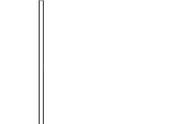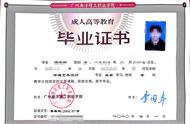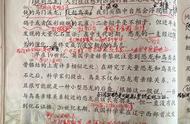今年是建国71周年,先祝福祖国繁荣富强,愿天佑我中华永远昌盛。国庆假期将要过去一半,不知道大家出行旅途是否顺利。今天就和大家一起学习使用Turtle绘制一面标准的国旗,以致敬我们伟大的祖国。话不多说,先看动画!

五星红旗
turtle中文名叫海龟,起初它是用来教小朋友学习编程的的一个库,难怪会取一个这么可爱的名字。不过,它的绘图功能十分的强大,可以制作出很多复杂的绘图。它是python的标准库,可以直接使用。
标准的国旗该怎么绘制?国旗的绘制是有明确的规定的,在《中华人民共和国国家标准国旗(GB 12982-2004)》,中明确规定了国旗的比例、颜色、每颗星的形状和具体位置等信息。我们可以参考这个标准进行绘制。

五星红旗设计图
看了上面的设计图,大家是不是很清晰了?我们可以看看下面的动图,会更加清楚整个绘制流程。

五星红旗绘制流程(公众号图片有失真,点击“阅读原文”查看清晰图片)
从设计图上看,国旗的长宽比是3:2。我们就把国旗的长定为900像素和600像素,为了显示效果就可以把显示窗口稍微定大一些1000:700。确定了国旗的大小,我们就可以进行绘制了。在绘制的过程中用到几个turtle库相关的函数,我们先熟悉一下。
函数描述speed(speed)设置画笔移动速度,画笔绘制的速度范围[0,10]整数, 数字越大越快pencolor(color)设置画笔颜色fillcolor(color)设置填充颜色color(color)或color(color1, color2)同时设置画笔颜色和填充颜色begin_fill()准备开始填充图形end_fill()完成填充图形goto(x, y)移动画笔到(x, y)位置right(degree)顺时针移动degree度left(degree)逆时针移动degree度penup()提起笔移动,不绘制图形pendwon()放下画笔,移动时将绘制图形forward(distance)向当前画笔方向移动distance像素长度circle( r)画圆,半径为r 正(负),表示圆心在画笔的左边(右边)画圆setheading(angle)设置绝对旋转角度hideturtle()隐藏画笔done()停止绘画窗口不关闭
以上表格里就是我们将要用到的图形绘制的一些函数,熟悉了这些操作之后,我们一起绘制吧,下面的代码可供大家参考。
其中,auxiliaryLine 变量可以用来控制辅助线的绘制与否,如果设为False,则将不会绘制辅助线。
#!/usr/bin/envpython3
#-*-coding:utf-8-*-
importturtleastl
importmathasm
#画星星需要先指向圆心方向,d圆直径
defdrawStar(d):
tl.pendown()
tl.color('yellow')
tl.begin_fill()
tl.left(18)
foriinrange(5):
tl.forward(d*69/192)#五角角星长度与直径比69/192
tl.left(72)
tl.forward(d*69/192)
tl.right(144)
tl.end_fill()
tl.penup()
defdrawCircle(x,y,r):
tl.penup()
tl.setheading(0)
tl.goto(x,y-r)
tl.pendown()
tl.circle(r)
tl.penup()
defdrawLine(x1,y1,x2,y2):
tl.penup()
tl.goto(x1,y1)
tl.down()
tl.goto(x2,y2)
tl.penup()
length=900
width=600
step=length/30
auxiliaryLine=True#辅助线控制
#设置窗口大小
tl.setup(length 100,width 100)
tl.speed(10)
tl.penup()
tl.goto(length/2 30,-width/2-30)
tl.color("black")
tl.write("欢迎关注公众号【Will的大食堂】",align="right",font=("楷体",12,"bold"))
#移动小乌龟到旗面左上角画红旗的矩形
tl.goto(-1*length/2,width/2)
tl.setheading(0)
tl.pendown()
tl.pencolor("red")
tl.fillcolor("red")
tl.begin_fill()
tl.forward(length)
tl.right(90)#方向下
tl.forward(width)
tl.right(90)#方向左
tl.forward(length)
tl.right(90)#方向上
tl.forward(width)
tl.right(90)#方向右
tl.end_fill()
tl.penup()
if(auxiliaryLine):
tl.pencolor("white")
tl.setheading(0)
foriinrange(1,11):
tl.goto(-15*step,10*step-i*step)
tl.pendown()
tl.forward(15*step)
tl.penup()
tl.setheading(-90)
foriinrange(1,16):
tl.goto(-15*step i*step,10*step)
tl.pendown()
tl.forward(10*step)
tl.penup()
#主星:圆心(-10,5),半径=3
if(auxiliaryLine):
tl.pencolor("white")
drawCircle(-10*step,5*step,3*step)
tl.goto(-10*step,8*step)
tl.setheading(-90)
drawStar(6*step)
#小星1:圆心(-5,8),半径=1
if(auxiliaryLine):
tl.pencolor("white")
drawLine(-10*step,5*step,-5*step,8*step)
drawCircle(-5*step,8*step,step)
tl.goto(-5*step,8*step)
tl.setheading(-90)
angle1=m.degrees(m.acos(3/m.sqrt((3**2) (5**2))))
tl.right(angle1)
tl.forward(step)
tl.right(180)
drawStar(2*step)
#小星2:圆心(-3,6)半径=1
if(auxiliaryLine):
tl.pencolor("white")
drawLine(-10*step,5*step,-3*step,6*step)
drawCircle(-3*step,6*step,step)
tl.goto(-3*step,6*step)#圆心
tl.setheading(-90)
angle2=m.degrees(m.acos(1/m.sqrt(1**2 7**2)))
tl.right(angle2)
tl.forward(step)
tl.right(180)
drawStar(2*step)
#小星3:圆心(-3,3)半径=1
if(auxiliaryLine):
tl.pencolor("white")
drawLine(-10*step,5*step,-3*step,3*step)
drawCircle(-3*step,3*step,step)
tl.goto(-3*step,3*step)
tl.setheading(90)
angle3=m.degrees(m.acos(2/m.sqrt(2**2 7**2)))
tl.left(angle3)
tl.forward(step)
tl.left(180)
drawStar(2*step)
#小星4:圆心(-5,1)半径=1
if(auxiliaryLine):
tl.pencolor("white")
drawLine(-10*step,5*step,-5*step,1*step)
drawCircle(-5*step,1*step,step)
tl.goto(-5*step,1*step)
tl.setheading(90)
angle4=m.degrees(m.acos(4/m.sqrt(4**2 5**2)))
tl.left(angle4)
tl.forward(step)
tl.left(180)
drawStar(2*step)
tl.hideturtle()
tl.done()
- End -
,