备份好文件后,开始重装系统。
首先格式化C盘:打开分区工具(DiskGenius),找到C盘,点击“格式化”。

之所以要格式化C盘是为了去除系统的残留,还你一个干净的系统,如果你实在不想格式化也可以忽略这一步。
接着桌面,打开“Windows安装器”。

在“选择包含Windows安装文件的文件夹”路径中选择“install.wim”文件。

在“选择引导驱动器”的路径中选择 C盘。
在“安装磁盘的位置”的路径中选择C盘。

备份好文件后,开始重装系统。
首先格式化C盘:打开分区工具(DiskGenius),找到C盘,点击“格式化”。

之所以要格式化C盘是为了去除系统的残留,还你一个干净的系统,如果你实在不想格式化也可以忽略这一步。
接着桌面,打开“Windows安装器”。

在“选择包含Windows安装文件的文件夹”路径中选择“install.wim”文件。

在“选择引导驱动器”的路径中选择 C盘。
在“安装磁盘的位置”的路径中选择C盘。




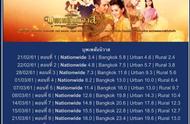












Copyright © 2018 - 2021 www.yd166.com., All Rights Reserved.