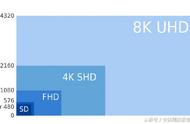5. 服务端配置(一般默认)


选择加密类型
选择第二种选择Use Legacy Authentication Method
没什么必要还是选择以前的加密方式吧,刚出来8.0,第三方客户端基本都不支持这种加密方式,但自带的命令行支持。
注意,5.7之后采用新的加密方式,
如果不小心选到第二种选择Use Strong Password Encryption for Authentication此项,用navicat连接数据库会报2059 - authentication plugin ‘caching_sha2_password’
解决方式:打开自带的cmd,输入密码后,ALTER USER ‘root’@’localhost’ IDENTIFIED WITH mysql_native_password BY ‘新密码’;
当然,如果选第二种,那就不需要额外修改