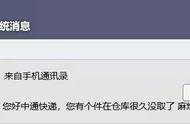六、美化登录页面和绑定按钮页面
进入 plugins\clogin-passport\clogin-passport.php
1.美化登录页面按钮(删除第三方登录,根据个人喜好修改;反正小水滴是比较喜欢干净纯洁的)
删除第三方登录代码
<p class="third-party-login-label"><label><?php _e('Third-Party Login', $this->text_domain); ?></label></p>
添加一个空行,不和上面靠的太近
<br>


<h3><?php _e( 'Social Media Accounts', $this->text_domain ); ?></h3>
更改为
<div class="user-data-title b-b"> <span class="ceo-display-inline-block"><?php _e( 'Social Media Accounts', $this->text_domain ); ?></span> </div>

<th><label><?php _e($this->modules_name[$type], $this->text_domain); ?></label></th>
更改为
button button-primary btn change-color ceo-display-block ceo-position-relative
下图为小水滴最终修改后的样式(如果您有更漂亮的设置,也可以反馈给我们展示效果)