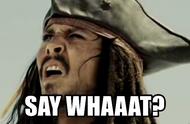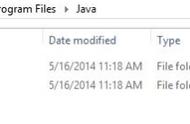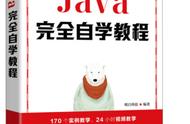然后会搜索出很多语言相关安装包,这里我们找到Babel Language Packs in Chinese (Simplified)
勾选它就可以了, 同时把下面的Contact all update sites during install to find required software 这一项去掉, 不然安装的时候 它会在安装期间联系所有更新站点以查找所需的软件,增加安装时长, 确认无误之后,点击Next(下一步)继续!

接着继续点击next

然后选择一下I accept the terms of the license agreement(我接受许可协议的条款),
然后点击Finish完成!

然后语言包就自动进行下载了,你可以在Eclipse的右下角点击这个进度条图标就可以调出安装进度的界面,查看安装的进度了!
如图