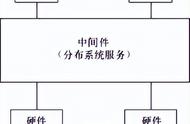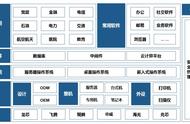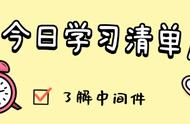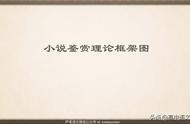如果你是Mac用户,同时正努力提高使用电脑的效率,掌握快捷键的使用方法是很有必要的!废话不多说。

生产力工具
系统快捷键
- 电脑进入休眠模式:option command 关机键
- 屏幕休眠:control shift 关机键
- 退出Mac用户:shift command Q
- 强制重启(不保存任何操作进度):control command 关机键
- 退出全部应用与关机(保存操作进度):control option command 关机键
- 显示重启、休眠、关机对话框:control 关机键
显示、屏幕、Dock栏快捷键
- 显示与隐藏 Spotlight 搜索:command 空格键
- 显示与隐藏 Dock 栏:option command D
- 显示表情包:control command 空格键
- 将当前应用全屏显示:control command F
- 全屏幕截图:command shift 3
- 选择区域截图:command shift 4
- 打开截图工具:command shift 5
Finder 快捷键
- 打开电脑设备窗口:shift command C
- 打开桌面文件夹:shift command D
- 打开最近使用文件夹:shift command F
- 打开下载文件夹:option command L
- 打开文件文件夹:shift command O
- 打开工具文件夹:shift command U
- 打开 AirDrop 窗口:shift command R
- 进入文件夹搜索窗口:shift command G
- 打开 iCloud Drive 文件夹:shift command I(大写字母i)
- 在 Finder 中使用图标查看:command 1
- 在 Finder 中使用清单查看:command 2
- 在 Finder 中使用列表查看:command 3
- 创建新文件夹:shift command N
- 删除文件:command delete
- 显示与隐藏侧边栏:option command S
- 前进:command 】
- 后退:command 【
- 清空废纸篓:command shift delete
文件快捷键
- 加粗字体:command B
- 斜体字: command I(大写字母 i)
- 添加下划线:command U
- 翻页:fn ⬆️/fn ⬇️
- 回到起始页:fn ⬅️
- 前往最后一页:fn ➡️
- 保存:command S
- 打印:command P
- 撤销操作:command Z
- 重做操作:shift command Z
其它快捷键
- 剪切:command X
- 复制:command C
- 粘贴:command V
- 全选:command A
- 查找:command F
- 窗口最小化:command M
- 关闭当前窗口:command W
- 强制退出应用:option command esc
- 在最近使用的应用中切换:command tab
希望以上内容对你有帮助,我是羽海,更多精彩内容请关注我的频道。
,