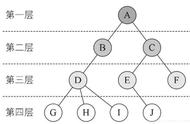网页效果

表单用于搜集不同类型的用户输入的数据,然后可以把用户数据提交到web服务器
- action属性 设置表单数据提交地址
- method属性 设置表单提交的方式,一般有“GET”方式和“POST”方式, 不区分大小写
两种方式的区别:
- “GET”方式 : 没有请求体
- “POST”方式 : 有请求体
表单元素属性设置
- name: 表单元素的名称,用于作为提交表单数据时的参数名
- value: 表单元素的值,用于作为提交表单数据时参数名所对应的值
<!DOCTYPE html>
<html lang="en">
<head>
<meta charset="UTF-8">
<meta name="viewport" content="width=device-width, initial-scale=1.0">
<meta http-equiv="X-UA-Compatible" content="ie=edge">
<title>Document</title>
</head>
<body>
<!--
姓名 type="text" 定义单行文本输入框
密码 type="password" 定义密码输入框
性别 type="radio" 定义单选框
爱好 type="checkbox" 定义复选框
照片 type="file" 定义上传文件
个人描述 <textarea></textarea> 定义多行文本输入框
地址 <select></select> 定义下拉列表
提交 type="submit" 定义提交按钮
重置 type="reset" 定义重置按钮
按钮 type="button" 定义一个普通按钮
-->
<form action="http://192.168.1.106:8080" method="POST">
<label>姓名:</label>
<input type="text" name="username" >
<br>
<label>密码:</label>
<input type="password" name="password">
<br>
<label>性别:</label>
<input type="radio" name="sex" value="1">男
<input type="radio" name="sex" value="0">女
<br>
<label>爱好:</label>
<input type="checkbox" name="like" value="睡觉">睡觉
<input type="checkbox" name="like" value="吃饭">吃饭
<input type="checkbox" name="like" value="打豆豆">打豆豆
<br>
<label>照片:</label>
<input type="file" name="pic">
<br>
<label>个人描述:</label>
<textarea name="desc"></textarea>
<br>
<label>地址:</label>
<select name="addr">
<option value="1">北京</option>
<option value="2">上海</option>
<option value="3">广州</option>
<option value="4">深圳</option>
</select>
<br>
<input type="submit" value="提交">
<input type="reset" value="重置">
<input type="button" value="按钮">
</form>
</body>
</html>

点击提交:

可以看到服务器收到了请求报文。
,