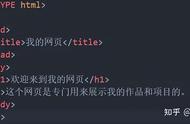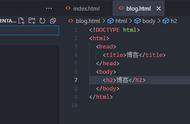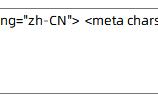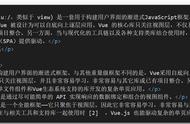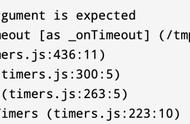c.月份选择
<h1>月选择</h1>
<input type="month" name="" id="">

d.日期与时间
<h1>日期与时间</h1>
<input type="datetime-local" name="" id="">

input表单的输入值选项列表
<form action="">
<label for="username">用户名</label>
<input type="text" name="" id="usernmae" list="less">
<datalist id="less">
<option value="JAVA">后台管理语言</option>
<option value="CSS">美化网站页面</option>
<option value="MYSQL">掌握数据库使用</option>
</datalist>
</form>

frameset元素可定义一个框架集。它被用来组织多个窗口(框架),每个框架存有独立的文档,在其最简单的应用中,frameset元素仅仅会规定在框架集中存在多少列或多少行,您必须使用cols或rows属性。
注意事项:由于是分割原网页,所以我们不能在body中进行编写,在head中进行分割。
标签 说明 frameset 框架集 frame 框架
属性 说明 cols 定义框架集中列的数目和尺寸 rows 定义框架集中行的数目和尺寸 frame border 去除框架边框 scrolling 去除滚动条
12.1 垂直框架<!DOCTYPE html>
<html lang="en">
<head>
<meta charset="UTF-8">
<title>Html垂直框架</title>
<frameset cols="50%,*" >
<frame src="http://www.baidu.com" frameborder="0" scrolling="no"></frame>
<frame src="http://www.taobao.com" frameborder="0" scrolling="no"></frame>
</frameset>
</head>
<body>
</body>
</html>