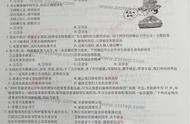Windows 7安装Adobe软件时出现The installation cannot continue as the installer file may be damaged Download the installer file again(安装程序可能已损坏,安装程序无法继续,请再次下载安装程序文件)

安装出错
这是因为系统版本太低的原因,一般WIN10安装不会出现这个问题。
WIN7首先查看自己电脑的系统版本,即同时按住"win图标"(健盘上Crtl与Alt中间的那个健)和”R“键调出运行菜单,键入winver回车 看是否显示有service pack 1,若没有的自行到微软官网(https://www.microsoft.com/en-us/download/details.aspx?id=5842)下载service pack 1的补丁,根据自己系统的体系架构选择x86(32位系统)或x64(64位系统) 打好补丁。
2、在微软官网(https://www.microsoft.com/zh-CN/download/details.aspx?id=53344)下载.Net framework 4.6.2,然后安装。
3、同时在网上(http://m.xp510.com/xiazai/ossoft/OtherSystems/29083.html)下载好Microsoft Visual VC 2017版本的运行库并安装
4、下面开始更新系统,在控制面板->Windows Update下更新到最新系统【Windows 7 service pack 1必须更新到最新版本才能安装】
5、以上步骤完成后,再重新安装软件。