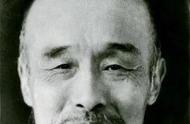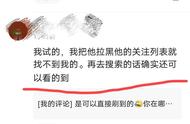将下列文字拷进记事本,保存为注册表文件,比如unlock.reg。双击导入即可其中d:\San10PKTC\为三国志10安装目录,改为你的即可,记住是双斜杠!Windows Registry Editor Version 5.00[HKEY_CURRENT_USERSoftwareKOEI][HKEY_CURRENT_USERSoftwareKOEISan10 Tc][HKEY_CURRENT_USERSoftwareKOEISan10 TcConfigs]"PlayMovie"=dword:00000001"PlaySoundVolume"=dword:00000064"PlaySound"=dword:00000001"PlayBGMVolume"=dword:00000050"PlayBGM"=dword:00000001"ScreenMode"=dword:00000001"SvLdNumber"=dword:00000000"PlayTutorial"=dword:00000001"GameReport"=dword:00000000"MessageSpeed"=dword:00000002"BattleActiveTurn"=dword:00000001"PlayStyleBushou"=dword:00000000"EnableMovie"=dword:00000001"EnableSound"=dword:00000001"EnableBGM"=dword:00000001[HKEY_CURRENT_USERSoftwareKOEISan10 TcInstall]"InstallInfo"="d:\San10PKTC\"[HKEY_CURRENT_USERSoftwareKOEISan10 TcLogin]@=""[HKEY_CURRENT_USERSoftwareKOEISan10 TcPL]"0"=dword:00000001"-1"=dword:00000001[HKEY_CURRENT_USERSoftwareKOEISan10PK Tc][HKEY_CURRENT_USERSoftwareKOEISan10PK TcConfigs]"EnableBGM"=dword:00000001"EnableMovie"=dword:00000001"EnableSound"=dword:00000001"PlayBGM"=dword:00000001"PlayBGMVolume"=dword:00000050"PlayMovie"=dword:00000001"PlaySound"=dword:00000001"PlaySoundVolume"=dword:00000064"ScreenMode"=dword:00000001"SvLdNumber"=dword:00000000"MessageStop"=dword:00000001"GameReport"=dword:00000000"BattleActiveTurn"=dword:00000001"PlayTutorial"=dword:00000001"PlayStyleBushou"=dword:00000000"BattleMode"=dword:00000002"MessageTime"=dword:00000005"MapMoveSpeed"=dword:00000005[HKEY_CURRENT_USERSoftwareKOEISan10PK TcInstall]"InstallInfo"="d:\San10PKTC\"[HKEY_CURRENT_USERSoftwareKOEISan10PK TcLogin]@=""[HKEY_CURRENT_USERSoftwareKOEISan10PK TcPL]"San10-App-10"="San10PK""10"=dword:00000001"-11"=dword:00000001