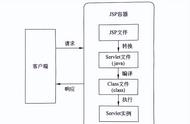什么是内置对象呢???内置对象,其实就是JSP中已经给我们提供好的一些Java对象,我们可以直接在JSP页面里面使用这些内置对象,而不需要我们自己去创建。JSP里面提供了9个内置对象,分别是:Request、response、session、application、out、config、pageContext、page、Exception。这一小节我们就来逐个介绍一下内置对象的用法。
1.1、内置对象的本质内置对象本质上就是JSP文件编译成Servlet程序之后,在_jspService()方法中创建好的一些java对象,这些对象我们可以直接在JSP页面使用。查看JSP文件编译之后的源代码文件如下所示:
public void _jspService(final javax.servlet.http.HttpServletRequest request, final javax.servlet.http.HttpServletResponse response)
throws java.io.IOException, javax.servlet.ServletException {
final java.lang.String _jspx_method = request.getMethod();
if (!"GET".equals(_jspx_method) && !"POST".equals(_jspx_method) && !"HEAD".equals(_jspx_method) && !javax.servlet.DispatcherType.ERROR.equals(request.getDispatcherType())) {
response.sendError(HttpServletResponse.SC_METHOD_NOT_ALLOWED, "JSP 只允许 GET、POST 或 HEAD。Jasper 还允许 OPTIONS");
return;
}
final javax.servlet.jsp.PageContext pageContext;
javax.servlet.http.HttpSession session = null;
final javax.servlet.ServletContext application;
final javax.servlet.ServletConfig config;
javax.servlet.jsp.JspWriter out = null;
final java.lang.Object page = this;
javax.servlet.jsp.JspWriter _jspx_out = null;
javax.servlet.jsp.PageContext _jspx_page_context = null;
try {
response.setContentType("text/html;charset=UTF-8");
pageContext = _jspxFactory.getPageContext(this, request, response,
null, true, 8192, true);
_jspx_page_context = pageContext;
application = pageContext.getServletContext();
config = pageContext.getServletConfig();
Session = pageContext.getSession();
out = pageContext.getOut();
_jspx_out = out;
out.write("\r\n");
out.write("<html>\r\n");
out.write("<head>\r\n");
out.write(" <title>JSP内置对象response</title>\r\n");
out.write("</head>\r\n");
out.write("<body>\r\n");
out.write(" <h3>JSP内置对象response</h3>\r\n");
out.write(" ");
// 在JSP里面,可以直接使用 response 这个内置对象进行操作
response.sendRedirect("https://www.baidu.com");
out.write("\r\n");
out.write("</body>\r\n");
out.write("</html>\r\n");
} catch (java.lang.Throwable t) {
if (!(t instanceof javax.servlet.jsp.SkipPageException)){
out = _jspx_out;
if (out != null && out.getBufferSize() != 0)
try {
if (response.isCommitted()) {
out.flush();
} else {
out.clearBuffer();
}
} catch (java.io.IOException e) {}
if (_jspx_page_context != null) _jspx_page_context.handlePageException(t);
else throw new ServletException(t);
}
} finally {
_jspxFactory.releasePageContext(_jspx_page_context);
}
}
通过上面的源代码可以看到,源代码中有下图几个内置对象。

这里我们就开始介绍一下request、response、session、application、out、config、pageContext、page、exception九个内置对象的具体使用。
(1)requestrequest对象,是一个HttpServletRequest的请求对象,使用request对象可以获取到当前HTTP请求中的信息。
<%@ page contentType="text/html;charset=UTF-8" language="java" %>
<html>
<head>
<title>JSP内置对象request</title>
</head>
<body>
<h3>JSP内置对象request</h3>
<%
// 在JSP里面,可以直接使用 request 这个内置对象进行操作
String username = request.getParameter("username");
System.out.println(username);
%>
</body>
</html>
request请求对象中的常用方法,可以看下我之前写的Servlet笔记。
(2)responseresponse对象,是一个HttpServletResponse响应对象,使用response响应对象可以获取到HTTP响应中的一些信息。
<%@ page contentType="text/html;charset=UTF-8" language="java" %>
<html>
<head>
<title>JSP内置对象response</title>
</head>
<body>
<h3>JSP内置对象response</h3>
<%
// 在JSP里面,可以直接使用 response 这个内置对象进行操作
response.sendRedirect("https://www.baidu.com");
%>
</body>
</html>
response响应对象中的常用方法,可以看下我之前写的Servlet笔记。
request和response对象是在_jspService()方法参数中的,如下图所示:

session对象,是一个HttpSession会话对象,可以获取到当前Session会话信息。
<%@ page contentType="text/html;charset=UTF-8" language="java" %>
<html>
<head>
<title>JSP内置对象session</title>
</head>
<body>
<h3>JSP内置对象session</h3>
<%
// 在JSP里面,可以直接使用 session 这个内置对象进行操作
session.setAttribute("username", "IDEA");
%>
</body>
</html>
session对象是在JSP文件编译之后创建的,如下图所示:

application对象,其实就是我们之前学习的ServletContext上下文对象,只不过在JSP里面,它将这个变量名称定义成了application,用法和ServletContext上下文对象是一致的。

案例代码:
<%@ page contentType="text/html;charset=UTF-8" language="java" %>
<html>
<head>
<title>JSP内置对象application</title>
</head>
<body>
<h3>JSP内置对象application</h3>
<%
// 在JSP里面,可以直接使用 application 这个内置对象进行操作
application.setAttribute("username", "IDEA");
%>
</body>
</html>
这一小节就先介绍前4个内置对象的使用。
今天就到这里,未完待续~~
,