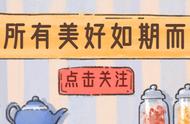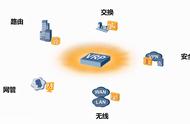- IP地址规划表



- MSTP简介
MSTP(多生成树协议)是在STP的基础上发展而来的,用于在局域网中消除数据链路层的物理环路,作为一种二层协议,MSTP通过选择性的阻塞网络中的冗余链路来消除二层环路,将环路网络结构修剪无环路的树型网络结构,从而防止在环路网络中不断增生和无限循环,避免设备由于重复接收相同报文造成报文处理能力的下降;同时,它还具备链路备份的能力。与STP相比,MSTP可以实现网络拓扑的快速收敛,也能使不同VLAN的流量沿各自的路径转发,从而为冗余链路提供了更好的负载分担机制。
- VRRP简介
VRRP用来为网关设备提供冗余备份。VRRP将可以承担网关功能的一组设备加入到备份组中,形成一台虚拟路由器,局域网内的主机将此虚拟路由器设置为缺省网关。VRRP根据优先级从备份组中选举一台网关设备作为Master,负责转发局域网内主机与外部通信的流量,其他网关设备作为Backup。当Master出现故障后,VRRP重新选举新的Master,保证流量转发不会中断。
- 配置脚本说明
[SW0]
<Huawei>sys
//进入特权模式
[Huawei]sysname SW0
//修改主机名
[SW0]vlan batch 100 200
//声明VLAN 100 200
[SW0]interface Vlanif100
//进入VLAN100的Svi接口模式
[SW0-Vlanif100]ip address 10.0.0.1 255.255.255.0
//配置VLAN100的Svi地址
[SW0-Vlanif100]qu
//退出Svi配置模式
[SW0]interface Vlanif200
//进入VLAN200的Svi接口模式
[SW0-Vlanif200]ip address 10.0.1.1 255.255.255.0
//配置VLAN100的Svi地址
[SW0-Vlanif200]qu
//退出VLAN200的接口配置模式
[SW0]interface GigabitEthernet 0/0/23
//进入到GE0/0/23的接口配置模式
[SW0-GigabitEthernet 0/0/23]port link-type access
//配置GE0/0/23的接口类型为access
[SW0-GigabitEthernet 0/0/23]port default vlan 200
//把GE0/0/23划分到VLAN200
[SW0-GigabitEthernet 0/0/23]qu
//退出GE0/0/23的接口模式
[SW0]interface GigabitEthernet0/0/24
//进入到GE0/0/24的接口配置模式
[SW0-GigabitEthernet 0/0/24]port link-type access
//配置GE0/0/24的接口类型为access
[SW0-GigabitEthernet 0/0/24]port default vlan 100
//把GE0/0/23划分到VLAN100
[SW0-GigabitEthernet 0/0/23]qu
//退出GE0/0/23的接口模式
[SW0]rip 1
//进入到RIP路由协议配置模式
[SW0-rip-1]network 10.0.0.0
//声明直连网段
[SW0-rip-1]qu
//退出RIP路由协议的配置模式
[SW0]qu
//退出特权模式
<SW0>sa
//保存配置
[SW1]
<Huawei>sys
//进入特权模式
[Huawei]sysname SW1
//修改主机名
[SW1]vlan batch 10 20 100
//声明VLAN 10 20 100
[SW1]interface Vlanif10
//进入VLAN10的Svi接口模式
[SW1-Vlanif10]ip address 192.168.0.253 255.255.255.0
//配置VLAN10的Svi地址
[SW1-Vlanif10]qu
//退出Svi配置模式
[SW1]interface Vlanif20
//进入VLAN20的Svi接口模式
[SW1-Vlanif20]ip address 192.168.1.253 255.255.255.0
//配置VLAN20的Svi地址
[SW1-Vlanif20]qu
//退出Svi配置模式
[SW1]interface Vlanif100
//进入VLAN100的Svi接口模式
[SW1-Vlanif100]ip address 10.0.0.2 255.255.255.0
//配置VLAN100的Svi地址
[SW1-Vlanif100]qu
//退出Svi配置模式
[SW1]interface Eth-Trunk1
//进入到链路聚合配置模式
[SW1-Eth-Trunk1]port link-type trunk
//配置聚合链路的链路类型为trunk
[SW1-Eth-Trunk1]port trunk allow-pass vlan 2 to 4094
//允许所有VLAN通过链路
[SW1-Eth-Trunk1]qu
//退出链路聚合配置模式
[SW1]interface GigabitEthernet0/0/1
//进入到GE0/0/1的接口配置模式
[SW1-GigabitEthernet 0/0/1]port link-type trunk
//配置GE0/0/1的链路类型为trunk
[SW1-GigabitEthernet 0/0/1]port trunk allow-pass vlan 2 to 4094
//允许所有VLAN通过链路
[SW1-GigabitEthernet 0/0/1]qu
//退出GE0/0/1的接口配置模式
[SW1]interface GigabitEthernet0/0/11
//进入到GE0/0/11的接口配置模式
[SW1-GigabitEthernet 0/0/11] eth-trunk 1
//将GE0/0/11加入到聚合链路中
[SW1-GigabitEthernet 0/0/11]qu
//退出链路接口配置模式
[SW1]interface GigabitEthernet0/0/12
//进入到GE0/0/12的接口配置模式
[SW1-GigabitEthernet 0/0/12]eth-trunk 1
//将GE0/0/12加入到聚合链路中
[SW1-GigabitEthernet 0/0/12]qu
//退出GE0/0/12的接口配置模式
[SW1]interface GigabitEthernet0/0/13
//进入到GE0/0/13的接口配置模式
[SW1-GigabitEthernet 0/0/13]port link-type trunk
//配置GE0/0/13的链路类型为trunk
[SW1-GigabitEthernet 0/0/13]port trunk allow-pass vlan 2 to 4094
//允许所有VLAN通过链路
[SW1-GigabitEthernet 0/0/13]qu
//退出GE0/0/13的接口配置模式
[SW1]interface GigabitEthernet0/0/24
//进入到GE0/0/24的接口配置模式
[SW1-GigabitEthernet 0/0/24]port link-type access
//配置GE0/0/24的链路类型为access
[SW1-GigabitEthernet 0/0/24]port default vlan 100
//将GE0/0/24划分到VLAN100
[SW1-GigabitEthernet 0/0/24]qu
//退出GE0/0/24的接口配置模式
【MSTP配置】
[SW1]stp region-configuration
//进入到stp配置模式
[SW1-mst-region] region-name vrrp
//配置MSTP名称
[SW1-mst-region]instance 1 vlan 10
//将VLAN10映射到实例1
[SW1-mst-region]instance 2 vlan 20
//将VLAN20映射到实例2
[SW1-mst-region]active region-configuration
//激活区域配置
[SW1-mst-region]qu
//退出MSTP配置模式
[SW1]stp instance 1 root primary
//设置实例1为主根
[SW1]stp instance 2 root secondary
//设置实例2为从根
【VRRP配置】
[SW1]interface Vlanif10
//进入到VLAN10的Svi接口模式下
[SW1-Vlanif10]vrrp vrid 1 virtual-ip 192.168.0.254
//声明虚拟备份组1并配置虚拟网关ip
[SW1-Vlanif10]vrrp vrid 1 priority 120
//配置虚拟备份组1的优先级为120
[SW1-Vlanif10]qu
//退出Svi接口配置模式
[SW1]interface Vlanif20
//进入到VLAN20的Svi接口模式下
[SW1-Vlanif20]vrrp vrid 2 virtual-ip 192.168.1.254
//声明虚拟备份组2并配置虚拟网关ip
[SW1-Vlanif20]qu
//退出Svi接口配置模式
[SW1]rip 1
//进入到RIP路由协议配置模式
[SW1-rip-1]network 10.0.0.0
//声明直连网段
[SW1-rip-1]network 192.168.0.0
//声明直连网段
[SW1-rip-1]network 192.168.1.0
//声明直连网段
[SW1-rip-1]qu
//退出RIP路由协议的配置模式
[SW1]qu
//退出特权模式
<SW1>sa
//保存配置
[SW2]
<Huawei>sys
//进入特权模式
[Huawei]sysname SW2
//修改主机名
[SW2]vlan batch 10 20 200
//声明VLAN 10 20 200
[SW2]interface Vlanif10
//进入VLAN10的Svi接口模式
[SW2-Vlanif10]ip address 192.168.0.253 255.255.255.0
//配置VLAN10的Svi地址
[SW2-Vlanif20]qu
//退出Svi配置模式
[SW2]interface Vlanif20
//进入VLAN20的Svi接口模式
[SW2-Vlanif20]ip address 192.168.1.253 255.255.255.0
//配置VLAN20的Svi地址
[SW2-Vlanif20]qu
//退出Svi配置模式
[SW2]interface Vlanif200
//进入VLAN200的Svi接口模式
[SW2-Vlanif200]ip address 10.0.1.2 255.255.255.0
//配置VLAN200的Svi地址
[SW2-Vlanif200]qu
//退出Svi配置模式
[SW2]interface Eth-Trunk1
//进入到链路聚合配置模式
[SW2-Eth-Trunk1]port link-type trunk
//配置聚合链路的链路类型为trunk
[SW2-Eth-Trunk1]port trunk allow-pass vlan 2 to 4094
//允许所有VLAN通过链路
[SW2-Eth-Trunk1]qu
//退出链路聚合配置模式
[SW2]interface GigabitEthernet0/0/1
//进入到GE0/0/1的接口配置模式
[SW2-GigabitEthernet 0/0/1]port link-type trunk
//配置GE0/0/1的链路类型为trunk
[SW2-GigabitEthernet 0/0/1]port trunk allow-pass vlan 2 to 4094
//允许所有VLAN通过链路
[SW2-GigabitEthernet 0/0/1]qu
//退出GE0/0/1的接口配置模式
[SW2]interface GigabitEthernet0/0/11
//进入到GE0/0/11的接口配置模式
[SW2-GigabitEthernet 0/0/11] eth-trunk 1
//将GE0/0/11加入到聚合链路中
[SW1-GigabitEthernet 0/0/11]qu
//退出链路接口配置模式
[SW2]interface GigabitEthernet0/0/12
//进入到GE0/0/12的接口配置模式
[SW2-GigabitEthernet 0/0/12]eth-trunk 1
//将GE0/0/12加入到聚合链路中
[SW2-GigabitEthernet 0/0/12]qu
//退出GE0/0/12的接口配置模式
[SW2]interface GigabitEthernet0/0/14
//进入到GE0/0/14的接口配置模式
[SW2-GigabitEthernet 0/0/14]port link-type trunk
//配置GE0/0/14的链路类型为trunk
[SW2-GigabitEthernet 0/0/14]port trunk allow-pass vlan 2 to 4094
//允许所有VLAN通过链路
[SW2-GigabitEthernet 0/0/14]qu
//退出GE0/0/14的接口配置模式
[SW2]interface GigabitEthernet0/0/23
//进入到GE0/0/23的接口配置模式
[SW2-GigabitEthernet 0/0/23]port link-type access
//配置GE0/0/23的链路类型为access
[SW2-GigabitEthernet 0/0/23]port default vlan 200
//将GE0/0/23划分到VLAN200
[SW2-GigabitEthernet 0/0/23]qu
//退出GE0/0/23的接口配置模式
【MSTP配置】
[SW2]stp region-configuration
//进入到stp配置模式
[SW2-mst-region] region-name vrrp
//配置MSTP名称
[SW2-mst-region]instance 1 vlan 10
//将VLAN10映射到实例1
[SW2-mst-region]instance 2 vlan 20
//将VLAN20映射到实例2
[SW2-mst-region]active region-configuration
//激活区域配置
[SW2-mst-region]qu
//退出MSTP配置模式
[SW2]stp instance 1 root secondary
//设置实例1为从根
[SW2]stp instance 2 root primary
//设置实例2为主根
【VRRP配置】
[SW2]interface Vlanif10
//进入到VLAN10的Svi接口模式下
[SW2-Vlanif10]vrrp vrid 1 virtual-ip 192.168.0.254
//声明虚拟备份组1并配置虚拟网关ip
[SW2-Vlanif10]qu
//退出Svi接口配置模式
[SW2]interface Vlanif20
//进入到VLAN20的Svi接口模式下
[SW2-Vlanif20]vrrp vrid 2 virtual-ip 192.168.1.254
//声明虚拟备份组2并配置虚拟网关ip
[SW2-Vlanif20]vrrp vrid 2 priority 120
//配置虚拟备份组2的优先级为120
[SW2-Vlanif20]qu
//退出Svi接口配置模式
[SW2]rip 1
//进入到RIP路由协议配置模式
[SW2-rip-1]network 10.0.0.0
//声明直连网段
[SW2-rip-1]network 192.168.1.0
//声明直连网段
[SW2-rip-1]network 192.168.0.0
//声明直连网段
[SW2-rip-1]qu
//退出RIP路由协议的配置模式
[SW2]qu
//退出特权模式
<SW2>sa
//保存配置
[SW3]
<Huawei>sys
//进入特权模式
[Huawei]sysname SW3
//修改主机名
[SW3]vlan batch 10 20
//声明VLAN 10 20
[SW3]interface Ethernet0/0/1
//进入到Eth0/0/1的接口模式
[SW3-Ethernet0/0/1]port link-type access
//配置Eth0/0/1的链路类型为access
[SW3-Ethernet0/0/1]port default vlan 10
//将Eth0/0/1划分到VLAN10
[SW3-Ethernet0/0/1]qu
//退出Eth0/0/1接口模式
[SW3]interface Ethernet0/0/14
//进入到Eth0/0/14的接口模式
[SW3-Ethernet0/0/14]port link-type trunk
//将Eth0/0/14的链路类型配置为trunk
[SW3-Ethernet0/0/14]port trunk allow-pass vlan 2 to 4094
//允许所有VLAN通过
[SW3-Ethernet0/0/14]qu
//退出Eth0/0/14的接口模式
[SW3]iinterface GigabitEthernet0/0/1
//进入到GE0/0/1的接口配置模式
[SW3-GigabitEthernet 0/0/1]port link-type trunk
//配置GE0/0/1的接口模式为trunk
[SW3-GigabitEthernet 0/0/1]port trunk allow-pass vlan 2 to 4094
//允许所有VLAN通过
[SW3-GigabitEthernet 0/0/1]qu
//退出GE0/0/1的接口配置模式
【MSTP】
[SW3]stp region-configuration
//进入到STP配置模式
[SW3]stp region-configuration
//进入到stp配置模式
[SW3-mst-region] region-name vrrp
//配置MSTP名称
[SW3-mst-region]instance 1 vlan 10
//将VLAN10映射到实例1
[SW3-mst-region]instance 2 vlan 20
//将VLAN20映射到实例2
[SW3-mst-region]active region-configuration
//激活区域配置
[SW3-mst-region]qu
//退出MSTP配置模式
[SW3]qu
//退出特权模式
<SW3>sa
//保存配置
[SW4]
<Huawei>sys
//进入特权模式
[Huawei]sysname SW4
//修改主机名
[SW4]vlan batch 10 20
//声明VLAN 10 20
[SW4]interface Ethernet0/0/1
//进入到Eth0/0/1的接口模式
[SW4-Ethernet0/0/1]port link-type access
//配置Eth0/0/1的链路类型为access
[SW4-Ethernet0/0/1]port default vlan 10
//将Eth0/0/1划分到VLAN10
[SW4-Ethernet0/0/1]qu
//退出Eth0/0/1接口模式
[SW4]interface Ethernet0/0/13
//进入到Eth0/0/13的接口模式
[SW4-Ethernet0/0/13]port link-type trunk
//将Eth0/0/13的链路类型配置为trunk
[SW4-Ethernet0/0/13]port trunk allow-pass vlan 2 to 4094
//允许所有VLAN通过
[SW4-Ethernet0/0/13]qu
//退出Eth0/0/13的接口模式
[SW4]iinterface GigabitEthernet0/0/1
//进入到GE0/0/1的接口配置模式
[SW4-GigabitEthernet 0/0/1]port link-type trunk
//配置GE0/0/1的接口模式为trunk
[SW4-GigabitEthernet 0/0/1]port trunk allow-pass vlan 2 to 4094
//允许所有VLAN通过
[SW4-GigabitEthernet 0/0/1]qu
//退出GE0/0/1的接口配置模式
【MSTP】
[SW4]stp region-configuration
//进入到STP配置模式
[SW4]stp region-configuration
//进入到stp配置模式
[SW4-mst-region] region-name vrrp
//配置MSTP名称
[SW4-mst-region]instance 1 vlan 10
//将VLAN10映射到实例1
[SW4-mst-region]instance 2 vlan 20
//将VLAN20映射到实例2
[SW4-mst-region]active region-configuration
//激活区域配置
[SW4-mst-region]qu
//退出MSTP配置模式
[SW4]qu
//退出特权模式
<SW4>sa
//保存配置
- 总结
MSTP VRRP配置步骤
1、配置交换机路由器的基本配置,例如接口信息、主机名等
2、配置交换机互连链路为trunk
3、配置主VRRP ID、虚拟IP、优先级,然后设置备VRRP的虚拟IP、优先级(此处的优先级一定要比主设备的低)
4、配置MSTP,进入MSTP配置接口、配置name、实例映射、激活,退出后设置主备
5、配置完成
,