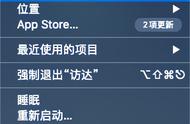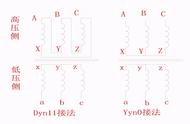硬件
硬件 | 型号 | 驱动情况 |
主板 | 联想ThinkPad T480 笔记本电脑 | |
处理器 | Intel(R) Core(TM) i5-8250U CPU @ 1.60GHz | 已驱动 |
内存 | 8 GB 2400MHz | 已驱动 |
硬盘 | LiteON SSD PCIe NVMe 512 GB [CA3-8D512] | 已驱动 |
显卡 | Intel UHD Graphics 620 | 已驱动 |
声卡 | ALC3287codec | 已驱动 |
网卡 | Intel Ethernet Connection I219-V | |
无线网卡 蓝牙 | 已更换为Bcm94352z(必需换) | 已驱动 |
- 在安装macOS之前,必须正确配置bios。在安全菜单中,设置以下设置:
- Security > Security Chip: must be Disabled
- Memory Protection > Execution Prevention: must be Enabled
- Virtualization > Intel Virtualization Technology: must be Enabled
- Virtualization > Intel VT-d Feature: must be Enabled
- Anti-Theft > Computrace -> Current Setting: must be Disabled
- Secure Boot > Secure Boot: must be Disabled
- Intel SGX -> Intel SGX Control: must be Disabled
- Device Guard: must be Disabled
- 在启动菜单中,设置以下选项:
- UEFI/Legacy Boot: UEFI Only
- CSM Support: No
- 在Thunderbolt菜单中,设定以下选项:
- Thunderbolt BIOS Assist Mode: UEFI Only
- Wake by Thunderbolt(TM) 3: No
- Security Level: No
- Support in Pre Boot Environment > Thunderbolt(TM) device: No联想Thinkpad T480
下载更多黑苹果引导请前往魏叔黑果网~
,