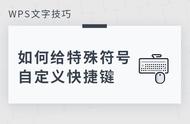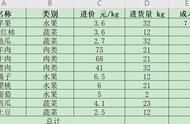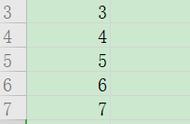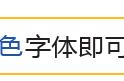分享兴趣,传播快乐,增长见闻,留下美好!
亲爱的您,这里是LearningYard学苑。今天小编为你带来
如何将Word转为PPT,欢迎您的访问!
Share interests, spread happiness, increase knowledge, and leave beautiful!
Dear you, this is LearningYard Academy. Today, the editor brings you how to convert Word to PPT, welcome your visit!

点击 word上方选项卡「视图」,视图下找到「大纲」命令进入大纲编辑模式。
Click the "View" tab above the word, and find the "Outline" command under the view to enter the outline editing mode.

在大纲视图下,首先全选内容,将所有内容设置成为二级(因内容较多,所以从最小层级开始设置,你也可以根据自己内容设置最小层级为三级或者四级)。
In the outline view, first select all the content and set all the content as secondary (because there is a lot of content, start from the smallest level, you can also set the minimum level to level 3 or 4 according to your own content).

再把最大的层级一级进行设置。
Then set the maximum level level.

完成之后保存文件,再把文件名后缀名改成「.ppt」便完成转换。
When finished, save the file and change the filename suffix to ". ppt" to complete the conversion.
注意:
1.在有标题的word文档中,记得给整个大标题也设为一级,不然在转换为PPT 时文件无法转换。
2.有时候电脑文件无法改文件后缀名,则可以在我的电脑图标点右键在查看里将文件拓展名的选项勾上,这样改的时候才能起作用。
Note:
1. In a word document with a title, remember to set the entire big title to one level, otherwise the file cannot be converted when converting to PPT.
2. Sometimes the file extension cannot be changed to the computer file, you can right-click the My Computer icon to check the option of the file extension in the view, so that it can work when it is changed.
今天的分享就到这里了。
如果您对今天的文章有独特的想法,
欢迎给我们留言,
让我们相约明天,
祝您今天过得开心快乐!
That's it for today's sharing.
If you have a unique idea about today’s article,
Welcome to leave us a message,
Let us meet tomorrow,
I wish you a happy day today!
参考资料:百度百科
翻译:Google翻译
本文由LearningYard新学苑原创,如有侵权,请联系删除。
,