Step 2. 单击【页面布局】,在打开的窗口中,单击【自定义页眉】:


Step 3. 将复制的表头内容,粘贴到页眉中部编辑栏中:

Step 4. 将编号中的 1 使用【插入页码】来替换,编号中的 4 使用【插入页数】替换:

Step 2. 单击【页面布局】,在打开的窗口中,单击【自定义页眉】:


Step 3. 将复制的表头内容,粘贴到页眉中部编辑栏中:

Step 4. 将编号中的 1 使用【插入页码】来替换,编号中的 4 使用【插入页数】替换:


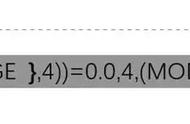








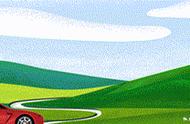



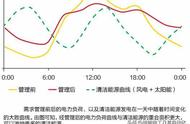

Copyright © 2018 - 2021 www.yd166.com., All Rights Reserved.