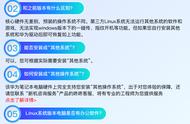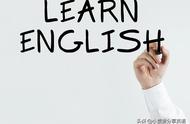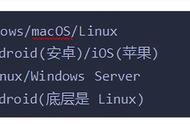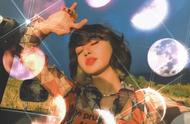VTK的高级API——PyVista介绍
1 说明:原始的vtk的python接口简直是太繁琐了,而且文档极其难看;与pyqt5和pyside2一样,功能强大,但是书写代码太繁琐,看着烦,不接受反驳。 所以,诞生了PyVista:
PyVista是VTK的python高级API。官方称为:“VTK for humans”: a high-level API to the Visualization Toolkit (VTK)。 Pyvista是一套继承自VTK数据格式的python工具包,由于同VTK数据对象兼容。
2 准备:
=====
2.1 官网:
https://docs.pyvista.org/index.htmlhttps://docs.pyvista.org/examples/index.htmlhttps://github.com/pyvista/pyvista
2.2 环境:
华为笔记本电脑、深度deepin-linux操作系统、python3.8和微软vscode编辑器。
2.3 安装:
pip install pyvista#本机安装#sudo pip3.8 install pyvista #慢#国内源安装,快sudo pip3.8 install -i https://mirrors.aliyun.com/pypi/simple pyvista
3 Hello world:
===========
3.1 窗口基本设置:
3.1.1 代码:
#导出模块import pyvista as pv#创建一个画板plotter,并实例化调出#plotter=绘图仪plotter = pv.Plotter(title='First',window_size=(1000,1000))#plotter = pv.Plotter()# setup camera and 展示窗口# 窗口标题名(不支持中文),窗口大小设置,在show和pv.Plotter中设置均可#plotter.show(title='First',window_size=(1000,1000))plotter.show()#关闭plotter.close()
3.1.2 注意窗口的标题名,大小设置,注释里有。
3.2 Hello world
3.2.1 代码:
import pyvista as pvplotter = pv.Plotter()#文本文字plotter.add_text(text='Hello world', position='upper_left', font_size=18, color='red',)#窗口展示plotter.show(title='Hello world',window_size=(1000,1000))plotter.close()#附注:文本字的位置#'lower_left','lower_right', 'upper_left', 'upper_right',#'lower_edge', 'upper_edge', 'right_edge', 'left_edge'
3.2.2 图:

4 图片显示:
=========
4.1 静态图片显示
4.1.1 代码:
import pyvista as pv# Create a plotter objectplotter = pv.Plotter()#背景图片,scale显示图片大小;格式jpg,png,jpegplotter.add_background_image('/home/xgj/Desktop/VTK/Pyvista/pic.jpeg',scale=0.5)#窗口展示plotter.show(title='show picture',window_size=(1000,1000))plotter.close()
4.1.2 图:

4.2 立体图:
========
4.2.1 代码:
import pyvista as pvimage = pv.read('/home/xgj/Desktop/VTK/Pyvista/pic.jpeg')# True image colorsimage.plot(rgb=True, cpos="xy")
4.2.2 效果图:

5 3D-plane飞机:
============
5.1 方法一,代码:
#直接画飞机import pyvista as pvfrom pyvista import examples#mesh为网格,这里是调出飞机模块函数,实例化mesh = examples.load_airplane()#screenshot='airplane.png',保存图片png,在根目录下#mesh.plot(screenshot='airplane.png')mesh.plot()
5.2 效果图: