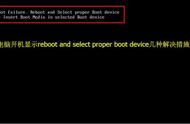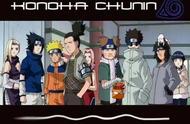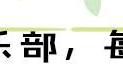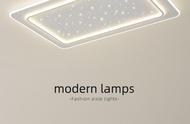■【症状1⃣ 】
一段时间没使用后,开机便无法进入系统,提示“All BOOT Options are tried. Press F4 Key to Recover with factory Image using recovery or any other keys for next boot loop iteration ”

■【排查】
开机进入BIOS,在【SysInfo】选项下有发现SATA PORT1:ST500LT012,也就是说硬盘是正常存在的。
但是在【BOOT】项里只有网卡选项,并无硬盘启动项。
同时在【EXIT】选项的【Boot Override】选项下也只有网卡选项,无硬盘启动项。