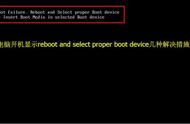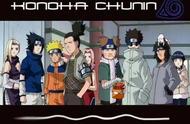No Boot Device Found.Press any key to reboot the machine没有启动盘按任意键重启
No 没有,Boot 启动,Device硬盘驱动器,Found发现,Press 按,any 任意,key键盘上的按键
reboot重启,machine机器,就是电脑的意思。

No Boot Device Found.Press any key to reboot the machine
还有时候会提示:No bootable device, press any key to reset,是因为你的电脑没有启动设备。bootable就是可启动的。

No bootable device.press any key to reset.

解决思路:
首先拔掉U盘,没插U盘就不用拔了。一开机就按F2或Del,进bios,把系统启动盘,一般是C盘作为第一启动盘即可。
解决方法:
第一步:重启电脑,一开机就按下Del键,或F2键,进入BIOS。