4. 右键右侧空白区域,点击“新建”-》“项”

5. 将该新建的项重命名为“Copy to folder”

6. 右键右侧的“默认”字符串
7. 将数值数据修改为“{C2FBB631-2971-11D1-A18C-00C04FD75D13}”(不包括“”)

8. 点击“确定”按钮
9. 右键 ContextMenuHandlers,点击“新建”-》“项”

4. 右键右侧空白区域,点击“新建”-》“项”

5. 将该新建的项重命名为“Copy to folder”

6. 右键右侧的“默认”字符串
7. 将数值数据修改为“{C2FBB631-2971-11D1-A18C-00C04FD75D13}”(不包括“”)

8. 点击“确定”按钮
9. 右键 ContextMenuHandlers,点击“新建”-》“项”








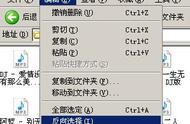


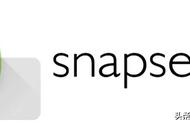





Copyright © 2018 - 2021 www.yd166.com., All Rights Reserved.