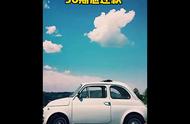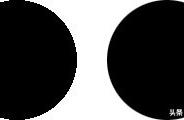4、这时,我们新增一个图层,将羽化值设置为20,同样运用椭圆选框将碗的形状选择出来;
4. At this time, we add a new layer, set the feathering value to 20, and also use the elliptical marquee to select the shape of the bowl;

5、在羽化值为20的条件下将第二次选择的选框填充为红色;
5. Fill the second selected marquee with red under the condition that the feather value is 20;

调整羽化值的大小可以调整边缘的模糊程度,羽化值越小,模糊边缘的效果就越小;羽化值越大,模糊边缘的效果就越大。如下图效果所示:
Adjusting the feather value can adjust the blur degree of the edge. The smaller the feather value, the smaller the effect of the blurred edge; the larger the feather value, the greater the effect of the blurred edge. The effect is shown in the following figure:

羽化处理过的地方更自然,不会感觉有太多ps的痕迹。
Feathered areas are more natural and won't feel like there are too many ps traces.
今天的分享就到这里,如果您对今天的文章有独特的想法,欢迎给我们留言,让我们相约明天,祝您今天过得开心快乐!
That's all for today's sharing. If you have a unique idea for today's article, please leave us a message and let us meet tomorrow. I wish you a happy and happy life today!
本文由learningyard新学苑原创,如有侵权,请联系我们。
翻译:谷歌翻译
部分参考来自百度百科