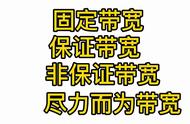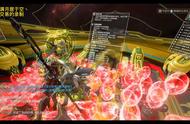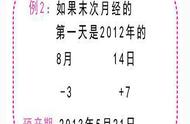前面曾多次提到对于核心交换机的选择,大家可能对于核心交换机的背板带宽、包转发率都已经有所了解,不少朋友提到什么是链路聚合?链路聚合可以提高链路的带宽。理论上,通过链路聚合,可使一个聚合端口的带宽最大为所有成员端口的带宽总和。
这个在我们弱电VIP技术群中也多次讨论与应用。

本期我们一起来详细了解下。
一、配置链路聚合,实现提升带
链路聚合将两个或更多物理端口汇聚在一起,形成一个逻辑端口,该端口以一个单个的更高带宽的逻辑链路出现。链路聚合一般用来连接一个或多个带宽需求大的设备,例如连接骨干网络的服务器或服务器群。它可以用于扩展链路带宽,提供更高的连接可靠性。
一、举例
公司有2层楼,分别运行着不同的业务,本来两个楼层的网络是分开的,但都是一家公司难免会有业务往来,这时我们就可以打通两楼之前的网络,使具有相互联系的部门之间高速通信。
如下图:

如上图所示,SwitchA和SwitchB通过以太链路分别都连接VLAN10和VLAN20的网络,且SwitchA和SwitchB之间有较大的数据流量。
用户希望SwitchA和SwitchB之间能够提供更大的链路带宽来使相同VLAN间互相通信。同时用户也希望能够提供一定的冗余度,保证数据传输和链路的可靠性。
采用如下的思路配置手工模式链路聚合:
- 创建Eth-Trunk接口并加入成员接口,实现增加链路带宽。
- 创建VLAN并将接口加入VLAN。
- 配置负载分担方式,实现流量在Eth-Trunk各成员接口间的负载分担,增加可靠性。
我们以华为s5700交换机的配置为实例,(s5700常用作项目的核心交换机)
三、实现配置步骤:
1、在SwitchA和SwitchB上创建Eth-Trunk接口并加入成员接口
<Quidway> system-view
[Quidway] sysname SwitchA
[SwitchA] interface eth-trunk 1 //创建ID为1的Eth-Trunk接口
[SwitchA-Eth-Trunk1] trunkport gigabitethernet 1/0/1 to 1/0/3 //在Eth-Trunk1接口中加入GE1/0/1到GE1/0/3三个成员接口[SwitchA-Eth-Trunk1] quit
<Quidway> system-view
[Quidway] sysname SwitchB
[SwitchB] interface eth-trunk 1 //创建ID为1的Eth-Trunk接口
[SwitchB-Eth-Trunk1] trunkport gigabitethernet 1/0/1 to 1/0/3 //在Eth-Trunk1接口中加入GE1/0/1到GE1/0/3三个成员接口
[SwitchB-Eth-Trunk1] quit
2、在SwitchA和SwitchB,创建VLAN并将接口加入VLAN
# 创建VLAN10和VLAN20并分别加入接口。
[SwitchA] vlan batch 10 20
[SwitchA] interface gigabitethernet 1/0/4
[SwitchA-GigabitEthernet1/0/4] port link-type trunk //设置接口链路类型为trunk,接口缺省链路类型不是trunk口[SwitchA-GigabitEthernet1/0/4] port trunk allow-pass vlan 10
[SwitchA-GigabitEthernet1/0/4] quit[SwitchA] interface gigabitethernet 1/0/5
[SwitchA-GigabitEthernet1/0/5] port link-type trunk //设置接口链路类型为trunk,接口缺省链路类型不是trunk口
[SwitchA-GigabitEthernet1/0/5] port trunk allow-pass vlan 20
[SwitchA-GigabitEthernet1/0/5] quit
[SwitchB] vlan batch 10 20
[SwitchB] interface gigabitethernet 1/0/4
[SwitchB-GigabitEthernet1/0/4] port link-type trunk //设置接口链路类型为trunk,接口缺省链路类型不是trunk口[SwitchB-GigabitEthernet1/0/4] port trunk allow-pass vlan 10
[SwitchB-GigabitEthernet1/0/4] quit[SwitchB] interface gigabitethernet 1/0/5
[SwitchB-GigabitEthernet1/0/5] port link-type trunk //设置接口链路类型为trunk,接口缺省链路类型不是trunk口[SwitchB-GigabitEthernet1/0/5] port trunk allow-pass vlan 20
[SwitchB-GigabitEthernet1/0/5] quit
# 在SwitchA和SwitchB,配置Eth-Trunk1接口允许VLAN10和VLAN20通过。
[SwitchA] interface eth-trunk 1
[SwitchA-Eth-Trunk1] port link-type trunk //设置接口链路类型为trunk,接口缺省链路类型不是trunk口
[SwitchA-Eth-Trunk1] port trunk allow-pass vlan 10 20
[SwitchA-Eth-Trunk1] quit
[SwitchB] interface eth-trunk 1
[SwitchB-Eth-Trunk1] port link-type trunk //设置接口链路类型为trunk,接口缺省链路类型不是trunk口
[SwitchB-Eth-Trunk1] port trunk allow-pass vlan 10 20
[SwitchB-Eth-Trunk1] quit
3、在SwitchA和SwitchB,配置Eth-Trunk1的负载分担方式。SwitchB的配置与SwitchA类似,不再赘述。
[SwitchA] interface eth-trunk 1
[SwitchA-Eth-Trunk1] load-balance src-dst-mac //配置Eth-Trunk1基于源MAC地址与目的MAC地址进行负载分担
[SwitchA-Eth-Trunk1] quit
[SwitchB] interface eth-trunk 1
[SwitchB-Eth-Trunk1] load-balance src-dst-mac //配置Eth-Trunk1基于源MAC地址与目的MAC地址进行负载分担
[SwitchB-Eth-Trunk1] quit
4、验证配置结果
在任意视图下执行display eth-trunk 1命令,检查Eth-Trunk是否创建成功,及成员接口是否正确加入。
[SwitchA] display eth-trunk 1

从以上信息看出Eth-Trunk 1中包含3个成员接口GigabitEthernet1/0/1、GigabitEthernet1/0/2和GigabitEthernet1/0/3,成员接口的状态都为Up。Eth-Trunk 1的“Operate status”为up。
,