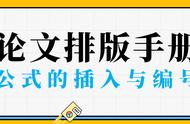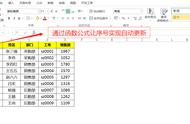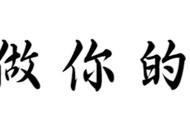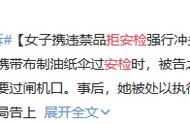分享兴趣,传播快乐,
增长见闻,留下美好。
亲爱的您,这里是LearingYard学苑!
今天小编为您带来Mathtype软件介绍。
欢迎您的访问!
Share interest, spread happiness,
increase knowledge, and leave beautiful.
Dear, this is the LearingYard Academy!
Today, the editor brings the “Mathtype introduction”.
Welcome to visit!
内容摘要:Abstract
本期推文主要从思维导图、Mathtype简介、Mathtype的功能、Mathtype在Word中使用、Mathtype 中的快捷键五个方面来介绍Mathtype软件。
This issue mainly introduces MathType software from the five aspects of thinking map, MathType profile, Mathtype's function, Mathtype's use in Word, and MathType.
思维导图:Mind Mapping

一、Mathtype简介 Introduction to mathtype
Mathtype是一个由美国Design Science公司开发的强大的数学公式编辑器,专门用来对数学公式的编辑,与常见的文字处理软件和演示程序配合使用,能够在各种文档中加入复杂的数学公式和符号。
Mathtype is a powerful mathematical formula editor developed by the American Design Science company. It is used to edit the mathematical formula. It is used in conjunction with common text processing software and demonstration programs. It can add complex mathematical formulas and complicated mathematical formulas to various documents to various documents. symbol.
二、Mathtype的功能 Mathtype's function
1、兼容各版本 Compatible versions
Office Mathtype与Office有很好的兼容性,支持各版本的Office软件,如Microsoft Office 2016、Softmaker Office、WPS Office等。
Office Mathtype has good compatibility with Office, supporting various versions of Office software, such as Microsoft Office 2016, SoftMaker Office, WPS Office, etc.
2、多平台支持 Multi -platform support
Mathtype可适用于800 软件应用程序和网站,支持在任何文字处理软件、演示程序、页面程序、HTML编辑工具及其它类型的软件,用来建立公式。
Mathtype is suitable for 800 software applications and websites, supporting software, demonstration program, page program, HTML editing tools and other types of software in any text process processing software, demonstration program, page program, HTML editing tools and other types of software.
3、支持手写 Support handwriting
Mathtype"编辑"菜单中的“打开输入数学面板”支持手写输入公式,智能识别手写内容,轻触鼠标编写即可完成。
"Open the input mathematical panel" in the Mathtype "Edit" menu supports the handwriting input formula, intelligently identify handwriting content, and touch the mouse editing to complete.

4、所见即所得 What you see is obtained
添加公式时,点击Mathtype界面中的模板,模板的样式就直接显示在Mathtype编辑框内,对此模板进行适当的修改就完成公式的编辑任务。
When adding a formula, click the template in the Mathtype interface, and the style of the template is directly displayed in the Mathtype editing box. The formula is properly modified to complete the editing task of the formula.
5、自动化处理 Automatic treatment
Mathtype中的Translator支持一键转换为Latex、Amslatex等代码,并提供常用数学公式和物理公式模板,只需单击一次,这个公式便跃然纸上。
The Translator in Mathtype supports one -click converting to Latex, AMSLATEX and other code, and provides commonly used mathematical formulas and physical formula templates. Just click once, and this formula will jump on the paper.
三、Mathtype在Word中使用 Mathtype is used in Word
1、支持Word办公 Support Word office
Office Web Apps、移动Office和Office RT,上述软件不可以编辑MathType公式,但是可以显示和打印在其他Office版本上已经建立的公式。32和64位的Office,Mathtype 最新版本完完全全兼容上述软件。
Office Web Apps, Mobile Office and Office RT, The above software cannot edit MathType formulas, but it can be displayed and printed on other Office versions. 32 and 64 -bit Office, Mathtype's latest version is completely compatible with the above software.
2、插入公式 Insert formula
不管是否有公式编号,Word功能区的Mathtype选项卡都可以轻松插入公式。
Regardless of whether there is a formula number, the MathType tab can be easily inserted into the formula.