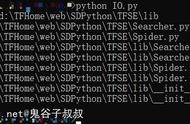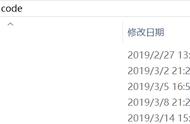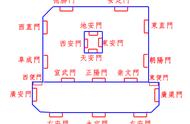如上可知,readline每次只读取一行内容。
readlines注意:readline在读取一行后,文件句柄会停留在上次读取的位置,即通过多次readline可实现顺序读取。
当我们需要快速的读取全部内容的时候,我们需要使用readlines
f=open('info.txt')
res=f.readlines()
print(res)

如上,readlines返回一个列表对象,我们可以通过遍历列表即可读取每一行的内容。
写文件普通写我们已经知道默认的open是r模式,所以写文件就需要我们在打开文件的时候指定w模式,如果需要读权限,则要使用w 模式。
f=open('info.txt',mode='w ')
f.write('hello,python测试和开发!')
res=f.readlines()
print(res)

为什么读取到的内容是空的呢?因为写入的内容还在内存中,当你进行文件关闭的时候才会写入文件。
f=open('info.txt',mode='w ')
f.write('hello,python测试和开发!')
f.close()
s=open('info.txt')
res=s.readlines()
print(res)

f=open('info.txt',mode='w ')
f.write('hello,python测试和开发!')
f.close()
s=open('info.txt',mode='w ')
s.write('ok')
s.close()
m=open('info.txt')
res=m.readlines()
print(res)