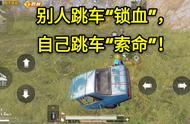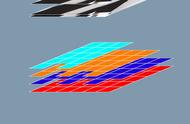分享兴趣,传播快乐,
增长见闻,留下美好!
亲爱的您,这里是LearningYard新学苑。
今天小编为大家带来的是<谈ps系列(44)|ps图层样式-图案叠加。
Share interest, spread happiness,
Increase knowledge and leave good news!
Dear you, this is LearningYard Academy.
What Xiaobian brings to you today is<Talk about ps series (44) |PS Layer Style -Pattern Overlay
思维导图:

PART1、回顾学习
在我们学习今天的知识前,回顾下上期所学的知识点:图层样式-渐变叠加。
首先明确图层样式定义:图层样式是ps中的一项图层处理功能,是后期制作图片以期达到预定效果的重要手段之一。
我们已经讲述了图层样式里的内阴影和内发光以及描边,斜面与浮雕,其中斜面和内阴影、颜色叠加、渐变叠加可以添加多个效果,内发光和斜面与浮雕、光泽则不能叠加多个效果。
渐变叠加和颜色叠加很相似,一个是叠加了颜色,一个是叠加了渐变,渐变叠加主要运用与UI的设计。渐变叠加参数有不透明度,混合模式,以及可以将前景色和后景色进行叠加,调节线性的角度等等。
1、 Review
Before we learn today's knowledge, let's review the knowledge point we learned in the previous issue: Layer Style - Gradient Overlay.
Firstly, clarify the definition of layer style: Layer style is a layer processing function in Photoshop, which is one of the important means for post production images to achieve the desired effect.
We have already talked about the inner shadow and inner glow, as well as stroke, slope and relief in layer styles. Among them, slope and inner shadow, color overlay, and gradient overlay can add multiple effects, while inner glow and slope cannot overlap multiple effects with relief and gloss.
Gradient overlay and color overlay are very similar, one is the overlay of colors, and the other is the overlay of gradients. Gradient overlay is mainly used in UI design. Gradient overlay parameters include opacity, blending mode, and the ability to overlay foreground and background colors, adjust the linear angle, and so on.
PART2:图层样式-图案叠加
上次我们讲解了渐变叠加,这次我们来讲解图案叠加。首先打开图层样式,选择图案叠加,这里可以看见图案叠加是无法叠加多个样式的。图案叠加和之前我们所讲过的在给图形填充颜色时选择颜色,渐变或者图案所呈现出的效果是一致的。
图案叠加的参数是对叠加在图形上的图案进行一些设置。首先是混合模式,如果想要呈现一种图片上有纹理的效果,可以覆盖一层条纹图案后选择正片叠底模式,结合不透明度等即可。不透明度即为覆盖在图片上的图案的不透明度,图案ps本身提供了一些图案。图片叠加还有一个缩放的功能,可以调整所覆盖图片的大小,将缩放参数调小后,可以看见图片有一种很明显的拼接的感觉。如果想要创建剪贴蒙版,且图片有很多重复的,就可以使用图案叠加的效果快速实现。
PART2: Layer Style - Pattern Overlay
Last time we talked about gradient stacking, this time we will talk about pattern stacking. Firstly, open the layer style and select Pattern Overlay. Here, you can see that pattern overlay cannot overlap multiple styles. The pattern overlay is consistent with the color selection, gradient, or pattern presentation when filling the shape as previously discussed.
The parameters for pattern overlay are to set some settings for the patterns superimposed on the graph. The first is the blending mode. If you want to present a texture effect on the picture, you can cover a layer of stripe patterns and select the positive overlay mode, combined with opacity. Opacity refers to the opacity of the pattern covering the image, and the pattern itself provides some patterns. The image overlay also has a zoom function, which can adjust the size of the covered image. After reducing the zoom parameter, you can see that the image has a clear sense of stitching. If you want to create a clip mask and there are many duplicates in the image, you can use the effect of pattern overlay to quickly achieve it.

今天的分享就到这里,如果您对今天的文章有独特的想法,欢迎给我们留言,让我们相约明天,祝您今天过得开心快乐!
That's all for today's sharing. If you have a unique idea for today's article, please leave us a message and let us meet tomorrow. I wish you a happy and happy life today!
本文由learningyard学苑原创,如有侵权,请联系我们。
部分文字参考:百度百科
示例图片来源:百度
翻译:百度翻译
,