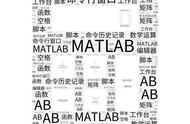MATLAB入门教程
MatlabGetting started

Matlab软件介绍
Matlab software introduction
Matlab和Mathematica、Maple并称为三大数学软件。它在数学类科技应用软件中在数值计算方面首屈一指。行矩阵运算、绘制函数和数据、实现算法、创建用户界面、连接其他编程语言的程序等。MATLAB的基本数据单位是矩阵,它的指令表达式与数学、工程中常用的形式十分相似,故用MATLAB来解算问题要比用C,FORTRAN等语言完成相同的事情简捷得多,并且MATLAB也吸收了像Maple等软件的优点,使MATLAB成为一个强大的数学软件。在新的版本中也加入了对C,FORTRAN,C ,JAVA的支持。
Matlab, Mathematica, and Maple are collectively called the three major mathematical software. It is second to none in numerical calculation in mathematical science and technology application software. Row matrix operations, drawing functions and data, implementing algorithms, creating user interfaces, connecting programs in other programming languages, etc. The basic data unit of MATLAB is a matrix. Its instruction expressions are very similar to those commonly used in mathematics and engineering. Therefore, it is much simpler to use MATLAB to solve problems than to use C, FORTRAN and other languages to accomplish the same thing, and MATLAB also Absorbed the advantages of software like Maple, making MATLAB a powerful mathematical software. In the new version, support for C, FORTRAN, C , and JAVA has also been added.
Matlab界面介绍
Matlab interface introduction


1.软件下载完毕后点击“预设”——“字体”更改自己需要的页面设置。
2.主页中点击“新建”——“脚本”。新建的脚本就是当前需要编辑的地方。
3.编辑完成之后按“Ctrl S”进行保存。
4.清除命令行窗口内容,填写“CLC”即可清除工作区内容,在命令行窗口填写“clear all”。
1. After the software is downloaded, click "Preset"-"Font" to change the page settings you need.
2. Click "New"-"Script" on the homepage. The newly created script is the place that needs to be edited currently.
3. After editing, press "Ctrl S" to save.
4. To clear the contents of the command line window, fill in "CLC", clear the contents of the work area, and fill in "clear all" in the command line window.
Matlab数据类型
Matlab data type
1.字符与字符串
1.Characters and strings
S=’a’ ’ ’中间所表示的所有内容即为字符串
Abs(s) 表示为每个字符都有其对应的ASCII值
Char( ) 表示字符串
Num2str(65) 表示为数字65转换成为’65’
Length(str) 表示为字符串长度【其长度包括空格键】
S=’a’ ’ ’indicates everything in the middle is a string
Abs(s) means that each character has its corresponding ASCII value
Char() represents a string
Num2str(65) is expressed as the number 65 converted into ’65’
Length(str) is expressed as the length of the string [the length includes the space bar]
2.矩阵
Matrix
可用A=[1 2 3;4 5 2;3 2 7]举例
Available A=[1 2 3;4 5 2;3 2 7] example