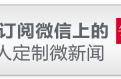Whisper支持5种不同的模型尺寸
Whisper支持5种不同的模型尺寸,其中前四种针对英文版本,我们可以先用一段英文版本的语音来测试一下
!pip install --upgrade pytube
!pip install git https://github.com/openai/whisper.git –q
import whisper
import pytube
#https://github.com/openai/whisper
首先我们安装pytube与whisper,pytube 主要的功能是从YouTube上面下载相关的视频,当然同时也支持下载视频中的音频
然后我们随便找一段英文的视频,并复制其链接地址,然后插入如下代码
video = "https://www.youtube.com/watch?v=-7E-qFI"
data = pytube.YouTube(video)
audio = data.streams.get_audio_only()
audio.download()
代码执行完成后,会自动下载此视频文件的音频文件,下载的为MP4文件,其实是只有音频的文件
这里简单提一下pytube库,此库可以下载YouTube的视频与音频文件,当然上面的代码是下载音频文件,下面的代码可以下载视频文件
import pytube
yt = pytube.YouTube('https://www.youtube.com/watch?v=-LIIf7E-qFI')
yt.streams.filter(file_extension='mp4')
[<Stream: itag="18" mime_type="video/mp4" res="360p" fps="24fps" vcodec="avc1.42001E" acodec="mp4a.40.2" progressive="True" type="video">,
<Stream: itag="22" mime_type="video/mp4" res="720p" fps="24fps" vcodec="avc1.64001F" acodec="mp4a.40.2" progressive="True" type="video">,
<Stream: itag="136" mime_type="video/mp4" res="720p" fps="24fps" vcodec="avc1.64001f" progressive="False" type="video">,]
可以看到视频的相关配置文件信息,我们可以从中选择不同的配置进行下载(720p)
stream = yt.streams.get_by_itag(22) #选择720p视频下载
stream.download()
言归正传,我们下载完成视频文件后,就可以使用whisper模型来进行语音识别任务了
model = whisper.load_model("medium")
text = model.transcribe("11.mp4")
text['text']
从whisper的模型可知,其模型开源了5种模型,可以自行选择,然后把我们下载的音频文件直接使用model.transcribe("11.mp4")代码,模型便可以自动识别,并打印出识别出来的txt文本
I don't know who you are. I don't know what you want. If you are looking for ransom, I can tell you I don't have money. But what I do have are a very particular set of skills. Skills I have acquired over a very long career. Skills that make me a nightmare for people like you. If you let my daughter go now, that will be the end of it. I will not look for you. I will not pursue you. But if you don't, I will look for you. I will find you. And I will kill you. Good luck.

源视频字幕
可以看到,模型识别效果极高,针对本段音频,其识别正确率为100%,当然模型支持99种语言,大家可以使用模型来识别不同语言的语音。

模型识别精度对比

模型训练数据
当然,模型除了识别英文语音外,还可以识别其他语言,我们这里使用一个中文语音,当然这里顺便我们把中文语音识别完成后,再翻译成中文
import ipywidgets as widgets
languages = {"af_za": "Afrikaans", "am_et": "Amharic", "ar_eg": "Arabic", "as_in": "Assamese", "az_az": "Azerbaijani", "be_by": "Belarusian", "bg_bg": "Bulgarian", "bn_in": "Bengali", "bs_ba": "Bosnian", "ca_es": "Catalan", "cmn_hans_cn": "Chinese", "cs_cz": "Czech", "cy_gb": "Welsh", "da_dk": "Danish", "de_de": "German", "el_gr": "Greek", "en_us": "English", "es_419": "Spanish", "et_ee": "Estonian", "fa_ir": "Persian", "fi_fi": "Finnish", "fil_ph": "Tagalog", "fr_fr": "French", "gl_es": "Galician", "gu_in": "Gujarati", "ha_ng": "Hausa", "he_il": "Hebrew", "hi_in": "Hindi", "hr_hr": "Croatian", "hu_hu": "Hungarian", "hy_am": "Armenian", "id_id": "Indonesian", "is_is": "Icelandic", "it_it": "Italian", "ja_jp": "Japanese", "jv_id": "Javanese", "ka_ge": "Georgian", "kk_kz": "Kazakh", "km_kh": "Khmer", "kn_in": "Kannada", "ko_kr": "Korean", "lb_lu": "Luxembourgish", "ln_cd": "Lingala", "lo_la": "Lao", "lt_lt": "Lithuanian", "lv_lv": "Latvian", "mi_nz": "Maori", "mk_mk": "Macedonian", "ml_in": "Malayalam", "mn_mn": "Mongolian", "mr_in": "Marathi", "ms_my": "Malay", "mt_mt": "Maltese", "my_mm": "Myanmar", "nb_no": "Norwegian", "ne_np": "Nepali", "nl_nl": "Dutch", "oc_fr": "Occitan", "pa_in": "Punjabi", "pl_pl": "Polish", "ps_af": "Pashto", "pt_br": "Portuguese", "ro_ro": "Romanian", "ru_ru": "Russian", "sd_in": "Sindhi", "sk_sk": "Slovak", "sl_si": "Slovenian", "sn_zw": "Shona", "so_so": "Somali", "sr_rs": "Serbian", "sv_se": "Swedish", "sw_ke": "Swahili", "ta_in": "Tamil", "te_in": "Telugu", "tg_tj": "Tajik", "th_th": "Thai", "tr_tr": "Turkish", "uk_ua": "Ukrainian", "ur_pk": "Urdu", "uz_uz": "Uzbek", "vi_vn": "Vietnamese", "yo_ng": "Yoruba"}
selection = widgets.Dropdown(
options=[("Select language", None), ("----------", None)] sorted([(f"{v} ({k})", k) for k, v in languages.items()]),
value="ko_kr",
description='Language:',
disabled=False,
)
selection
首先,这里我们需要选择我们识别的语音是那个语言
lang = selection.value
language = languages[lang]
assert lang is not None, "Please select a language"
print(f"Selected language: {language} ({lang})")
这里,我们选择Chinese
# Selected language: Chinese (cmn_hans_cn)
import pandas as pd
pd.options.display.max_rows = 100
pd.options.display.max_colwidth = 1000
audio = '2233.mp3'
transcriptions = []
translations = []
options = dict(language=language, beam_size=5, best_of=5)
transcribe_options = dict(task="transcribe", **options)
translate_options = dict(task="translate", **options)
transcription = model.transcribe(audio, **transcribe_options)["text"]
translation = model.transcribe(audio, **translate_options)["text"]
transcriptions.append(transcription)
translations.append(translation)
data = pd.DataFrame(dict(
transcription=transcriptions, translation=translations))
data
这里,我们使用一段中文语音,并设置task为transcribe,意思是语音识别,另外设置一个task为translate,意思是翻译,最后模型识别出语音,也会自动翻译其中文到英文
transcription | translation | |
0 | 你可将此文本替换为所需的任何文本。你可在此文本框中编写或在此处粘贴你自己的文本。请尽情使用文本转语音功能。 | You can replace this document with any other document you need. You can write or paste your own documents in this document box. Please use the text translation feature. |
模型可以识别的99种语音如下,大家可以根据自己的应用选择不同的模型与语音