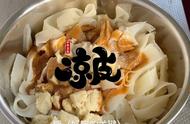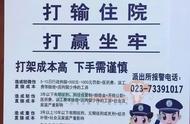MacHyperVSupport 0.97 确定可以安装MACOS苹果系统
支持macOS的Hyper-V集成服务。需要Windows Server 2012 R2 / Windows 8.1或更高版本的第二代虚拟机。目前不支持Windows Server 2016。
支持所有英特尔 macOS 版本。
支持的Hyper-V设备和服务
Heartbeat 心跳
Guest shutdown (with daemon)客户机关闭(使用守护进程)
Time synchronization (with daemon)时间同步(使用守护进程)
Host to guest File copy (with daemon)主机到客户机文件复制(使用守护进程)
PCI passthrough (partial support)PCI passthrough(部分支持)
Synthetic graphics (partial support)合成图形(部分支持)
Synthetic keyboard 综合键盘
Synthetic mouse 合成的鼠标
Synthetic network controller综合网络控制器
Synthetic SCSI controller合成SCSI控制器
二进制文件
MacHyperVSupport.kext: Core Hyper-V support kext for macOS 10.4 to 11.0.kext: 核心的Hyper-V支持kext,用于macOS 10.4到11.0。
MacHyperVSupportMonterey.kext: Core Hyper-V support kext for macOS 12.0 and newer.kext: 核心的Hyper-V支持kext,用于macOS 12.0及更新版本。
hvfilecopyd: File copy userspace daemon.hvfilecopyd: 文件复制用户空间守护进程。
hvshutdownd: Shutdown userspace daemon.hvshutdownd:关闭用户空间守护进程。
hvtimesyncd: Time synchronization userspace daemon.hvtimesyncd:时间同步用户空间守护进程。
OpenCore配置
ACPI
启用正确的启动磁盘操作,确保也配置了其中描述的补丁。
Windows Server 2019 / Windows 10 及更新版本上必需,提供适当的处理器对象,并禁用 macOS 下不兼容的虚拟设备。
Windows Server 2022 / Windows 11及更新版本上必需,在macOS下禁用额外的不兼容虚拟设备。
确保VMPlatformPlugin加载在大苏尔和以上,避免默认的PlatformPlugin冻结。
确保在上面的 SSDT 中描述的所有补丁都出现在 ACPI->Patch 中。
安装镜像创建
需要先以读/写格式存在。
安装镜像可以从USB硬盘传入,或者使用 qemu-img 将DMG镜像转换为VHDX镜像:
,